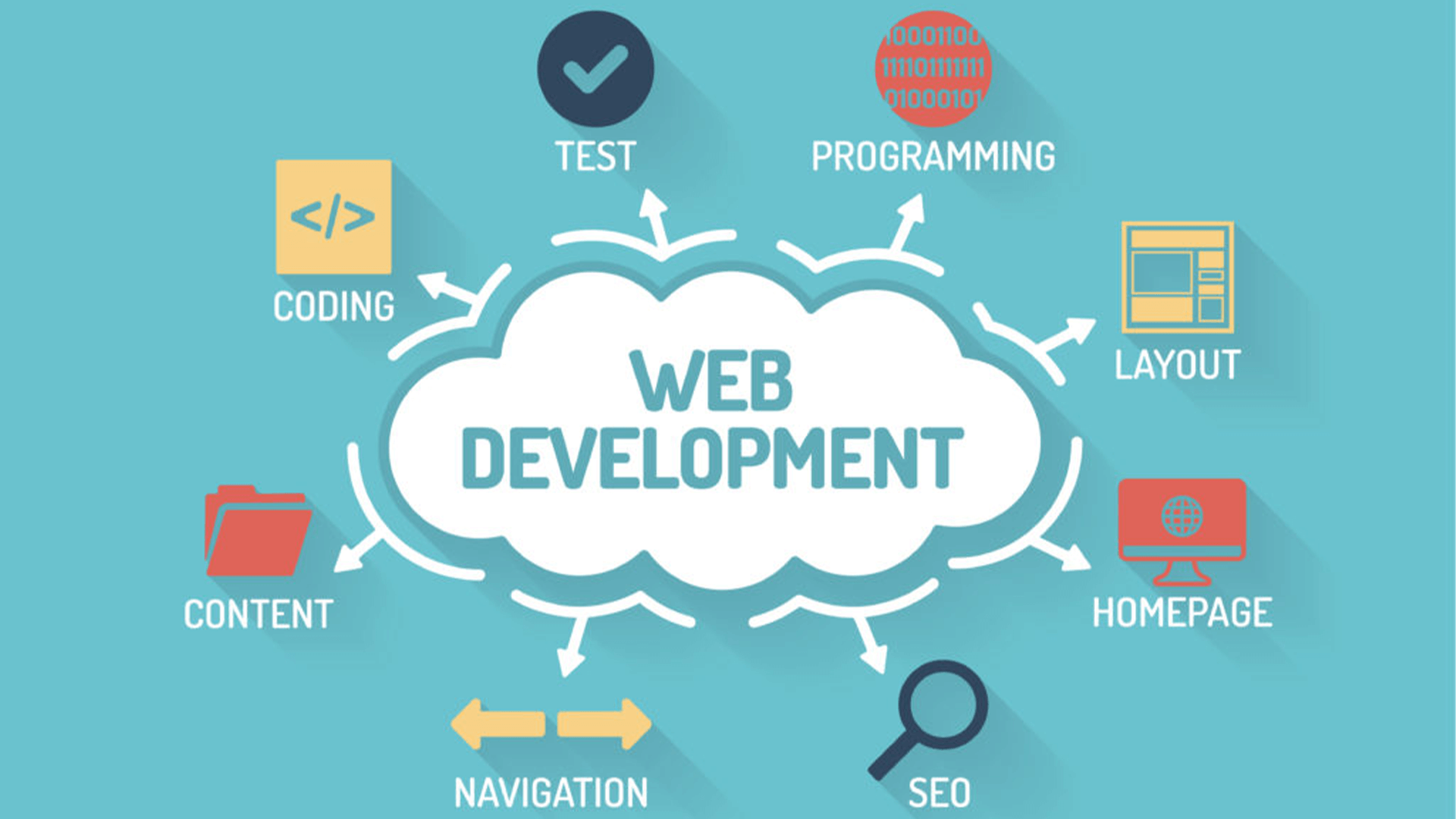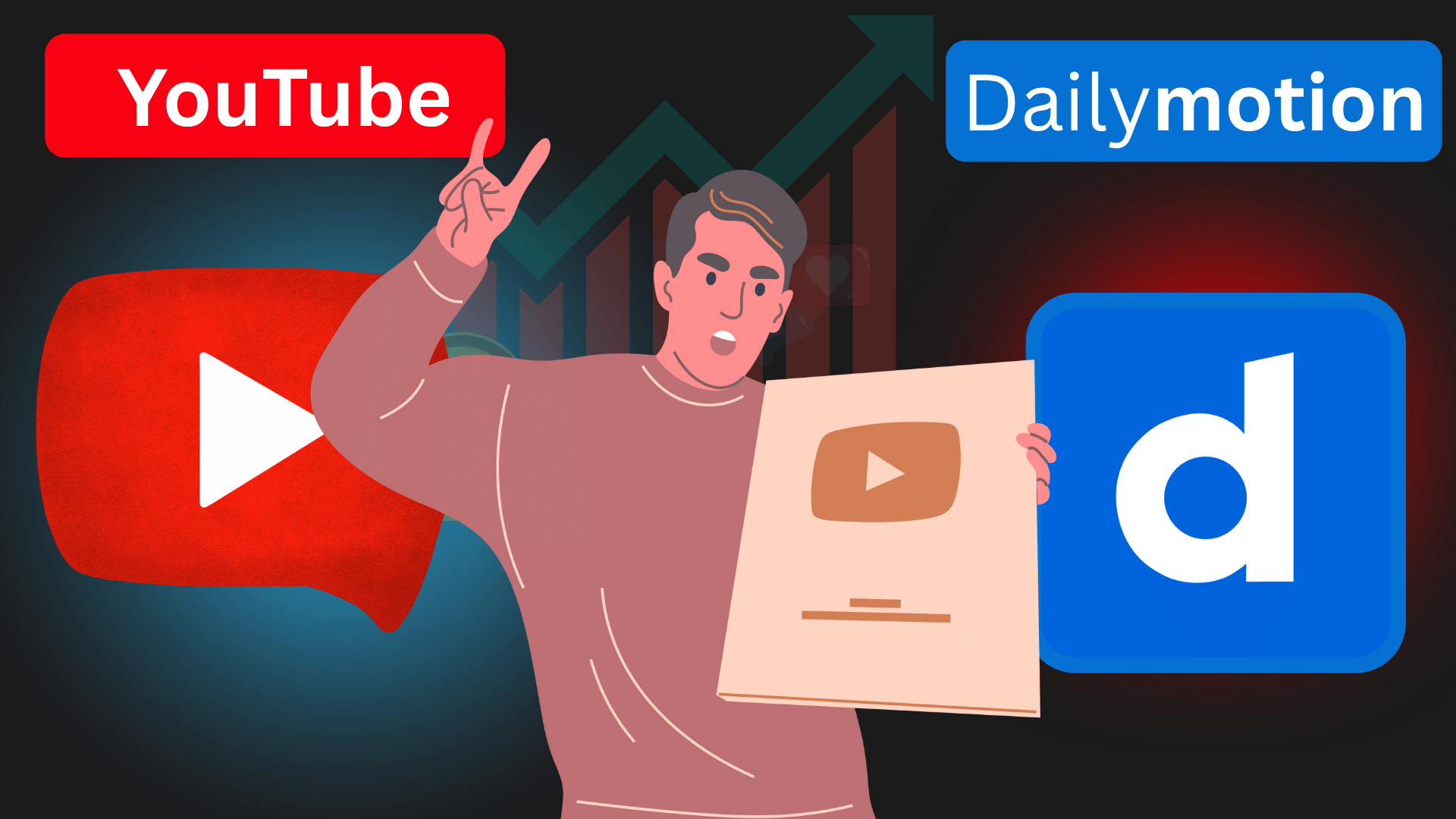
YouTube & Dailymotion Earning Tips
Course Description
After completing the YouTube and Dailymotion Earning (Basic to Advance) Online Video Training Course in Urdu and Hindi, you will be able to navigate, personalize, and manage video channels professionally.
In this course, you’ll learn to:
- Create and manage your own YouTube and Dailymotion channels
- Upload, customize, and optimize videos for monetization
- Connect your AdSense account and earn revenue from ads
- Apply SEO and keyword strategies to grow your audience effectively
Whether you are a beginner, content creator, or freelancer, this course will help you start, grow, and monetize a successful online video channel.
🧠 Introduction
YouTube is the world’s most popular video-sharing platform, allowing users to watch, upload, and share videosonline — with over 7 billion hours of content watched every month.
Through this course, you’ll learn step-by-step how to:
- Create and grow your YouTube channel
- Optimize videos for monetization and audience reach
- Earn money through AdSense integration
You’ll also explore Dailymotion, a France-based video platform, where you’ll learn to:
- Create and manage a Dailymotion account
- Upload and monetize videos effectively
- Use both platforms to diversify your online income
📘 What You’ll Learn
By completing this training, you’ll gain the ability to:
- Create and manage your own YouTube and Dailymotion channels
- Customize channels with profile art, branding, and descriptions
- Upload and optimize videos for visibility and engagement
- Add tags, cards, end screens, and annotations professionally
- Connect and manage your AdSense account for monetization
- Understand YouTube’s dashboard, analytics, and policies
- Use keyword planners and SEO tools to rank videos
- Promote content on other platforms to increase audience reach
- Fix copyright issues and manage multiple ad formats
- Withdraw and manage earnings securely through AdSense
- Build a long-term strategy for consistent channel growth
💻 Prerequisites
Before starting this course, learners should have a working knowledge of:
- 🌐 Basic Internet usage
- 💻 Basic HTML concepts
🧩 System Compatibility
This training is compatible with:
- 🪟 Windows Operating System
- 🍎 macOS (latest versions)
- 🤖 Android smartphones and tablets
- 📱 Apple iPhone and iPad (iOS devices)
Learners can access the course using desktops, laptops, tablets, or mobile devices with a stable internet connection.
🎓 Certification
Students who complete the course through Virtual Academy LMS (www.virtualacademy.pk) will be eligible for a Registered Diploma.
To earn the certification, learners must:
- ✅ Complete all chapters in the LMS
- 🧩 Attempt and pass the quizzes associated with each chapter
- 📝 Submit any required assignments/projects
After successful completion, students can directly download their Diploma/Certificate from the LMS.
Course Details
- 1. Course Introduction Video
- 2. Difference Between CPC & CPV
No Quiz For This Chapter.
No Notes available for this chapter
-
1. Create Gmail Account & YouTube Channel (Locked) 12:55 Min
-
2. Add Profile and Channel Art (Locked) 11:10 Min
-
3. YouTube Channel Description & Upload First Video (Locked) 06:47 Min
No Quiz For This Chapter.
No Notes available for this chapter
-
1. Search Keywords Using Google Trends (Locked) 12:55 Min
-
2. Add AdSense Account to YouTube (Locked) 04:15 Min
-
3. Enable Monetization on YouTube Videos (Locked) 04:17 Min
No Quiz For This Chapter.
No Notes available for this chapter
-
1. Customize YouTube Channel & Add Social Link (Locked) 07:44 Min
-
2. YouTube Channel Settings (Locked) 04:50 Min
-
3. YouTube Video Manager (Locked) 04:15 Min
-
4. YouTube Community & Upload Defaults (Locked) 06:59 Min
No Quiz For This Chapter.
No Notes available for this chapter
-
1. Feature Contents & Branding (Locked) 07:36 Min
-
2. YouTube Analytics, Video Editor & Audio Library (Locked) 06:25 Min
No Quiz For This Chapter.
No Notes available for this chapter
-
1. Add End Screen to YouTube Videos (Locked) 08:37 Min
-
2. Add Annotations to YouTube Videos (Locked) 07:47 Min
-
3. Add Cards to YouTube Videos (Locked) 04:54 Min
No Quiz For This Chapter.
No Notes available for this chapter
-
1. YouTube Video Enhancement (Locked) 04:58 Min
-
2. Search Using Filters & Creative Commons (Locked) 05:33 Min
No Quiz For This Chapter.
No Notes available for this chapter
-
1. Setup Multiple Ads on YouTube Videos (Locked) 2:48 Min
-
2. Share and Embed YouTube Videos (Locked) 5:30 Min
-
3. Add YouTube Video Tab to Facebook Page (Locked) 4:19 Min
No Quiz For This Chapter.
No Notes available for this chapter
-
1. TubeRank Jeet Software (Locked) 9:08 Min
-
2. TubeBuddy Extension (Locked) 9:03 Min
-
3. Heartbeat Extension (Locked) 3:59 Min
No Quiz For This Chapter.
No Notes available for this chapter
-
1. Withdraw Money from YouTube & PIN Verification (Locked) 4:39 Min
No Quiz For This Chapter.
No Notes available for this chapter
-
1. Create Dailymotion Account & Basic Settings (Locked) 6:25 Min
-
2. Upload First Video to Dailymotion (Locked) 5:28 Min
-
3. Dailymotion Account Settings & Add Social Links (Locked) 3:44 Min
-
4. Logo Overlay, Player Customization & Monetization (Locked) 4:48 Min
No Quiz For This Chapter.
No Notes available for this chapter