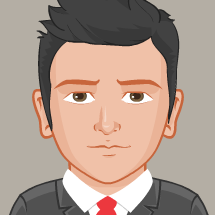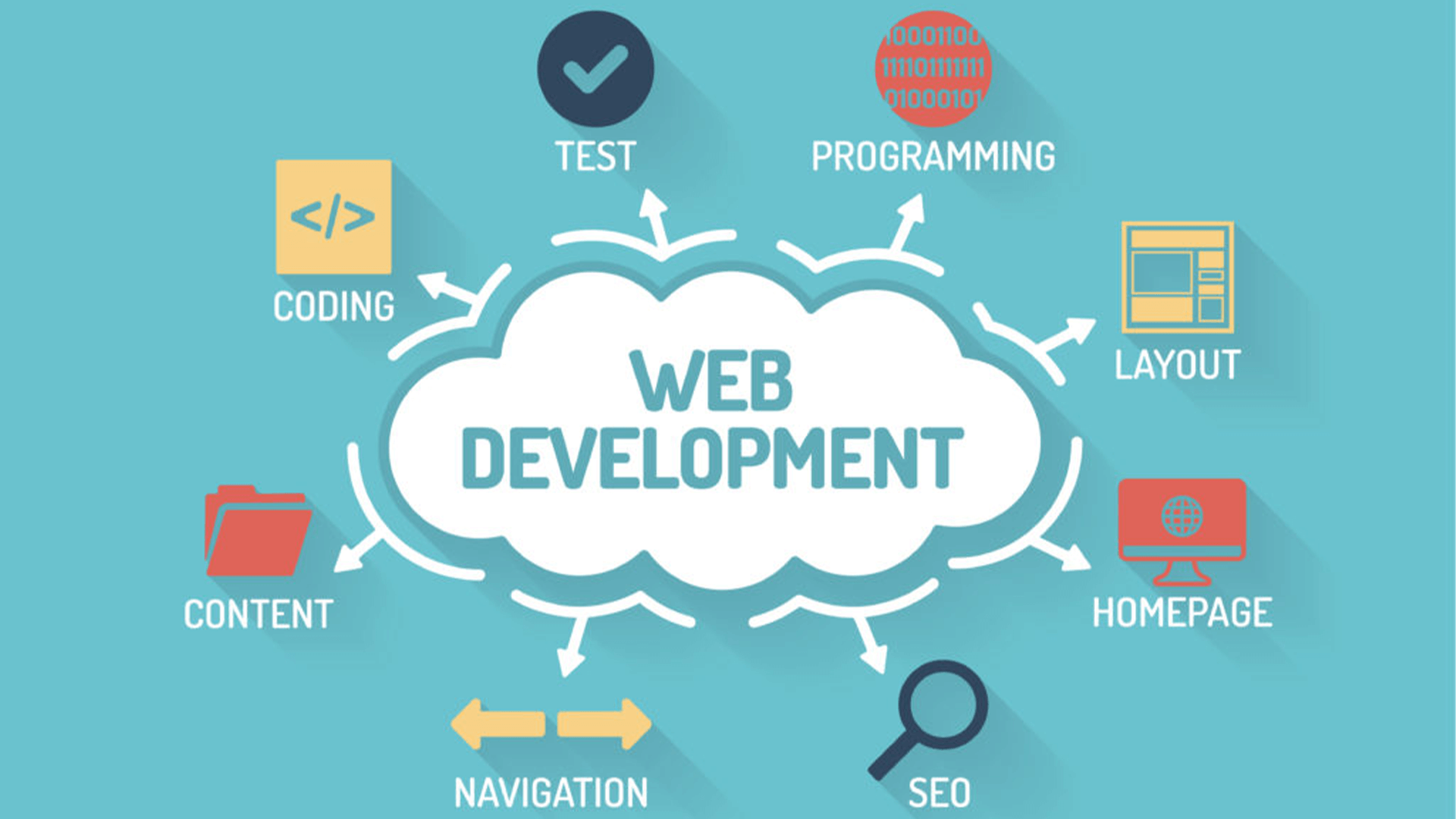React Material UI Complete Course
Course Description
After completing the Material UI (Basic to Advance) Online Training Course in Urdu and Hindi, you will be able to create user-friendly and professional web interfaces using MUI components.
This course covers all essential and advanced components of Material UI, enabling you to design high-quality, responsive, and modern websites efficiently.
You will learn how to use MUI’s grid system, layout tools, and pre-built UI components to speed up your web development process.
🧠 Introduction
Material UI (MUI) is a React component library that helps developers build beautiful and consistent user interfaces effortlessly.
With MUI, you can use a wide range of prebuilt components like buttons, cards, grids, tooltips, and navigation bars to design complete web layouts quickly.
This makes the development process faster, more efficient, and visually appealing without needing to code every design element from scratch.
📘 What You’ll Learn
By the end of this course, you will be able to:
• Understand the core structure and setup of Material UI in React
• Use various input components such as buttons, text fields, checkboxes, and switches
• Design responsive layouts using Grid, Stack, and Box components
• Create visually appealing cards, accordions, and app bars for interface design
• Implement navigation components including tabs, drawers, menus, and breadcrumbs
• Display data effectively using lists, chips, badges, and tooltips
• Customize Material UI themes and apply them across your projects
• Combine multiple components to create complete web pages
• Integrate Material UI efficiently in React projects for fast and clean development
💻 Prerequisites
Before starting this course, learners should have:
• 🤖 Basic knowledge of HTML fundamentals
• 🎯 Basic understanding of CSS fundamentals
• 🧠 Basic knowledge of React.js
🧩 System Compatibility
This training is compatible with:
• 🪟 Windows Operating System
• 🍎 macOS (latest versions)
• 🤖 Android smartphones and tablets
• 📱 Apple iPhone and iPad (iOS devices)
Learners can access the course using desktops, laptops, tablets, or mobile devices with a stable internet connection.
🎓 Certification
Students who complete the course through Virtual Academy LMS (www.virtualacademy.pk) will be eligible for a Registered Diploma.
To earn the certification, learners must:
• Complete all chapters in the LMS
• Attempt and pass the quizzes associated with each chapter
• Submit any required assignments or projects
After successful completion, students will be able to download their Diploma/Certificate directly from the LMS.
Course Details
- 1. Course Introduction Video
- 2. What is Material UI
-
3. How to Install Material UI in React (Locked) 04:00 Min
-
Chapter 1 Introduction and Setup (Locked)
No Notes available for this chapter
-
1. Typography in Material UI (Locked) 9:10 Min
-
2. Button Component (Locked) 12:00 Min
-
3. Button Group (Locked) 06:17 Min
-
Chapter 2 Typography and buttons (Locked)
No Notes available for this chapter
-
1. Text Field (Locked) 10:52 Min
-
2. Select Dropdown (Locked) 09:30 Min
-
3. Radio Button (Locked) 06:51 Min
-
4. Checkbox (Locked) 06:59 Min
-
5. Switch Control (Locked) 04:04 Min
-
6. Rating Component (Locked) 06:26 Min
-
Chapter 3 Form Controls (Locked)
No Notes available for this chapter
-
1. Box Component (Locked) 03:59 Min
-
2. Stack Component (Locked) 05:08 Min
-
3. Grid Layout (Locked) 07:39 Min
-
4. Card Component (Locked) 07:31 Min
-
5. Accordion (Locked) 09:21 Min
-
6. Image List (Locked) 06:04 Min
-
Chapter 4 Layout and Structure (Locked)
No Notes available for this chapter
-
1. AppBar and Toolbar (Locked) 06:15 Min
-
2. Menu (Locked) 10:44 Min
-
3. Link Component (Locked) 03:53 Min
-
4. Breadcrumbs (Locked) 05:30 Min
-
5. Drawer Navigation (Locked) 06:09 Min
-
6. Bottom Navigation (Locked) 06:05 Min
-
Chapter 5 Navigation Components (Locked)
No Notes available for this chapter
-
1. Avatar Component (Locked) 05:02 Min
-
2. Badge Component (Locked) 04:28 Min
-
3. Chip Component (Locked) 04:53 Min
-
4. Divider Component (Locked) 03:12 Min
-
5. List Component (Locked) 07:10 Min
-
6. Tooltip (Locked) 04:01 Min
-
Chapter 6 Data Display Component (Locked)
No Notes available for this chapter
-
1. Alert Component (Locked) 05:44 Min
-
2. SnackBar Notification (Locked) 08:47 Min
-
3. Dialog Modal (Locked) 05:46 Min
-
4. Progress Indicators (Locked) 03:46 Min
-
5. Skelton Loading Placeholder (Locked) 04:01 Min
-
6. Loading Button (Locked) 05:38 Min
-
Chapter 7 Feedback and Alerts (Locked)
No Notes available for this chapter
-
1. Masonry Layout (Locked) 04:03 Min
-
2. Tabs Component (Locked) 08:20 Min
-
3. Timeline in MUI (Locked) 06:53 Min
-
4. Customizing Material UI Theme (Locked) 06:05 Min
-
Chapter 8 Advanced UI Features (Locked)
No Notes available for this chapter