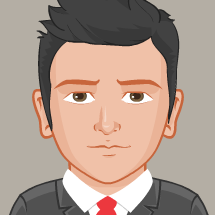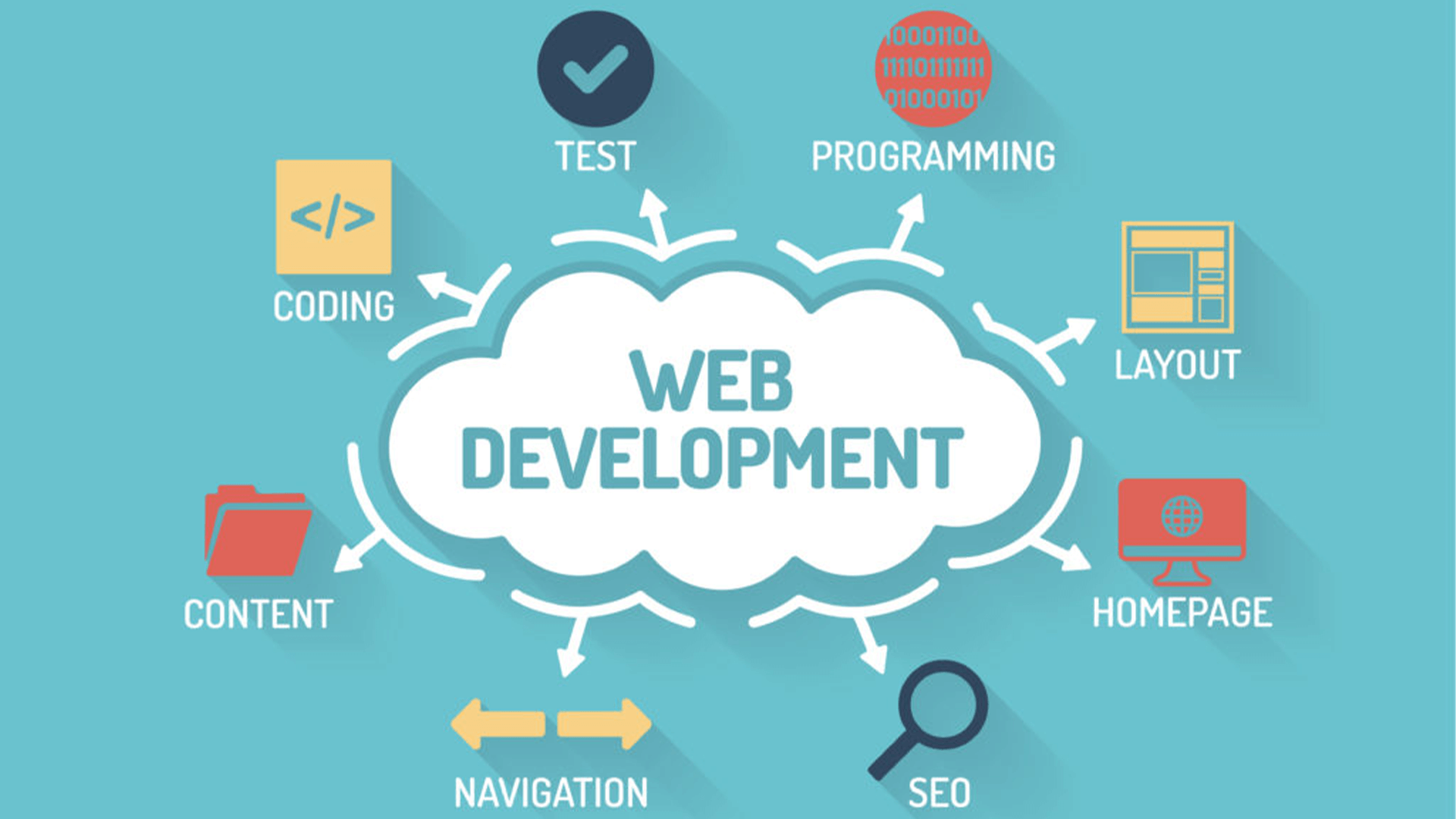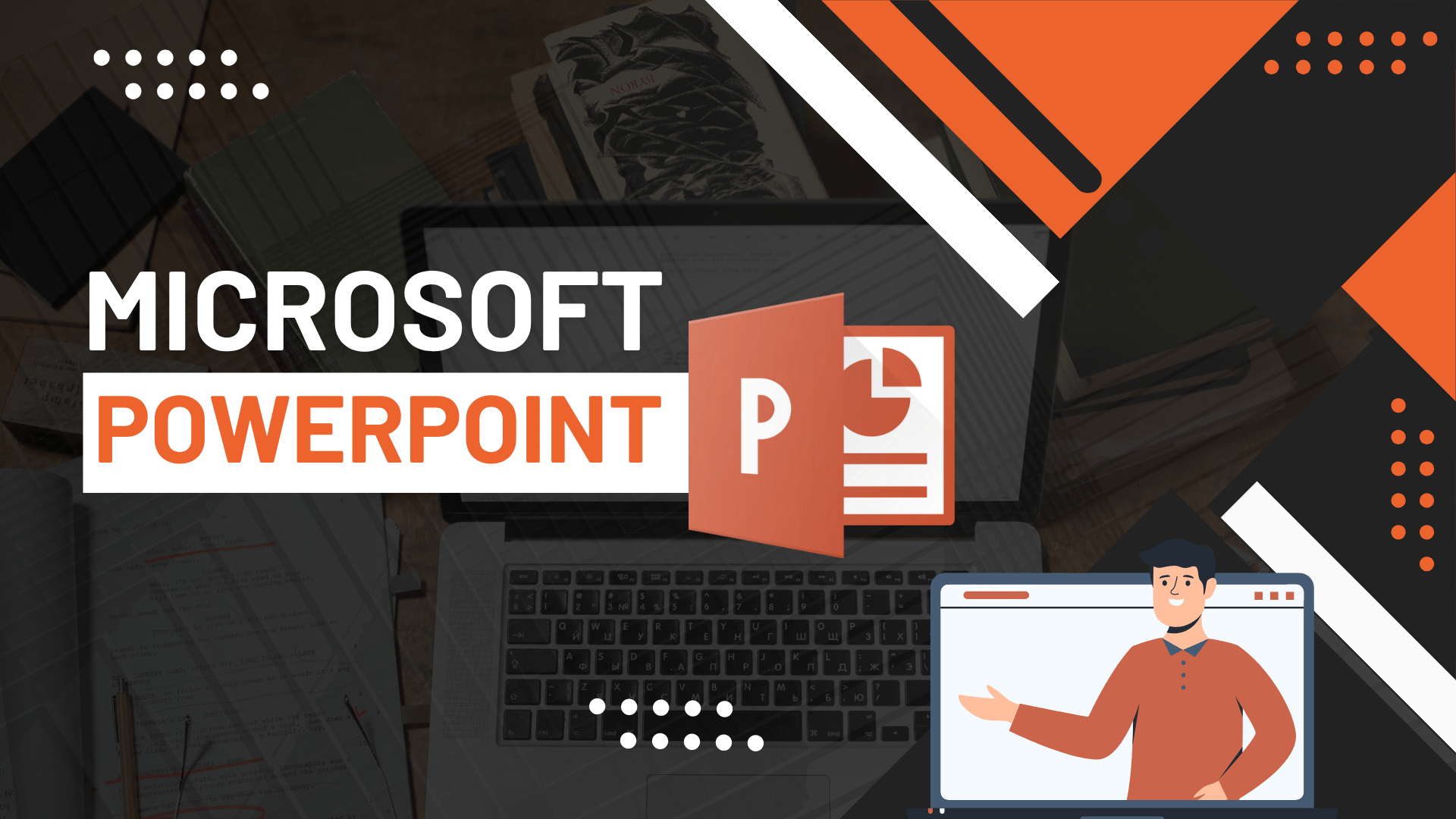
Microsoft PowerPoint 2016 Complete Training
Course Description
After completing the Microsoft PowerPoint 2016 (Basic to Advance) Online Video Training Course in Urdu and Hindi, you will be able to create, design, and deliver professional digital presentations with confidence. This course guides you through PowerPoint’s complete interface — from creating slides to customizing layouts, adding animations, transitions, and multimedia. You’ll also learn to manage themes, apply effects, work with Presenter View, and export slides in different formats. Whether you’re a student, teacher, business professional, or freelancer, this course will help you master PowerPoint for both personal and professional use.
INTRODUCTION:
Microsoft PowerPoint is a presentation software included in the Microsoft Office suite. It allows users to create computer-based slide presentations for teaching, product demonstrations, business meetings, or professional events. A PowerPoint presentation consists of multiple slides that can include text, images, videos, charts, and animations. This course will help you understand PowerPoint’s tools, design features, and slide management options, empowering you to create visually engaging and dynamic presentations with ease.
WHAT YOU’LL LEARN:
Understand the Microsoft PowerPoint interface and navigation
Create new presentations and manage slides
Apply and customize slide layouts and themes
Insert images, shapes, charts, tables, and SmartArt
Add transitions and animations to enhance visual impact
Use audio, video, and screen recording tools
Manage hyperlinks, comments, headers, and footers
Customize background, slide size, and master slides
Work with Presenter View and rehearse timings
Use proofing, accessibility, and language tools
Save, export, and share presentations in different formats
Build a complete, professional presentation from start to finish
PREREQUISITES:
Before starting this course, learners should have a basic understanding of:
Basic computer operations
Introduction to computers
Microsoft Word
System Compatibility:
This training is compatible with:
Windows Operating System
macOS (latest versions)
Android smartphones and tablets
Apple iPhone and iPad (iOS devices)
Learners can access the course using desktops, laptops, tablets, or mobile devices with a stable internet connection.
CERTIFICATION:
Students who complete the course through Virtual Academy LMS (www.virtualacademy.pk) will be eligible for a Registered Diploma. To earn the certification, learners must:
Complete all chapters in the LMS.
Attempt and pass the quizzes associated with each chapter.
Submit any required assignments/projects.
After completion, students will be able to directly download their Diploma/Certificate from the LMS.
Course Details
- 1. Course Introduction Video of Microsoft PowerPoint
- 2. Introduction to Microsoft PowerPoint | First user interface
- 3. Office clipboard | Cut, Copy, Paste and Format Painter
-
4. Make New Slide in PowerPoint | Layout | Reset and Selection (Locked) 05:15 Min
-
5. File Menu | Info, New, Open, Save and Save As (Locked) 14:06 Min
-
Chapter No 01 Getting Started With PowerPoint (Locked)
No Notes available for this chapter
-
1. Change Font Style | Font Size and Formatting (Locked) 08:02 Min
-
2. Bullets and Numbering | Paragraph Alignments and Formatting (Locked) 07:59 Min
-
3. Drawing with Formatting | Shape and Arrangement (Locked) 10:53 Min
-
4. Quick Start | Find, Replace, and Select Option (Locked) 05:00 Min
-
Chapter No 02 Text And Formatting (Locked)
No Notes available for this chapter
-
1. Insert Menu | Design Menu | Insert Table (Locked) 13:17 Min
-
2. Table Option | Table Style and Formatting (Locked) 10:13 Min
-
3. Insert Image | Online Picture | Screenshot | Photo Album (Locked) 13:48 Min
-
4. Insert Shape | Shape Format Options (Locked) 09:01 Min
-
Chapter No 03 Working with Table and Media (Locked)
No Notes available for this chapter
-
1. Add-ins | Links and Comments (Locked) 11:50 Min
-
2. Text Box | Header and Footer | WordArt | Date and Time | Slide Number and Objects (Locked) 11:24 Min
-
3. Equation & Symbol | Video | Audio and Screen Recording (Locked) 10:22 Min
-
4. Design Menu | Themes | Variants and Customize (Locked) 08:41 Min
-
5. File Menu (Advanced Options) (Locked) 14:44 Min
-
Chapter No 04 Advanced Tools & Setting (Locked)
No Notes available for this chapter
-
1. Slide Transitions and Timing (Locked) 12:47 Min
-
2. Advanced Animation and Timing (Locked) 11:13 Min
-
3. Slide Show | Setup and Monitors (Locked) 7:10 Min
-
Chapter No 05 Animation & Slide Show (Locked)
No Notes available for this chapter
-
1. Proofing | Accessibility | Insights and Language (Locked) 09:54 Min
-
2. Comments | Compare | Link and OneNote (Locked) 19:07 Min
-
3. View, Zoom, Color, Window and Macros (Locked) 10:52 Min
-
Chapter No 06 Review & Final Touch (Locked)
No Notes available for this chapter
-
1. Create Professional Presentations Part A (Locked) 21:03 Min
-
2. Create Professional Presentations Part B (Locked) 07:49 Min
-
Chapter No 07 Final Presentation Project (Locked)
No Notes available for this chapter