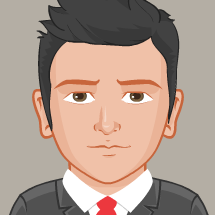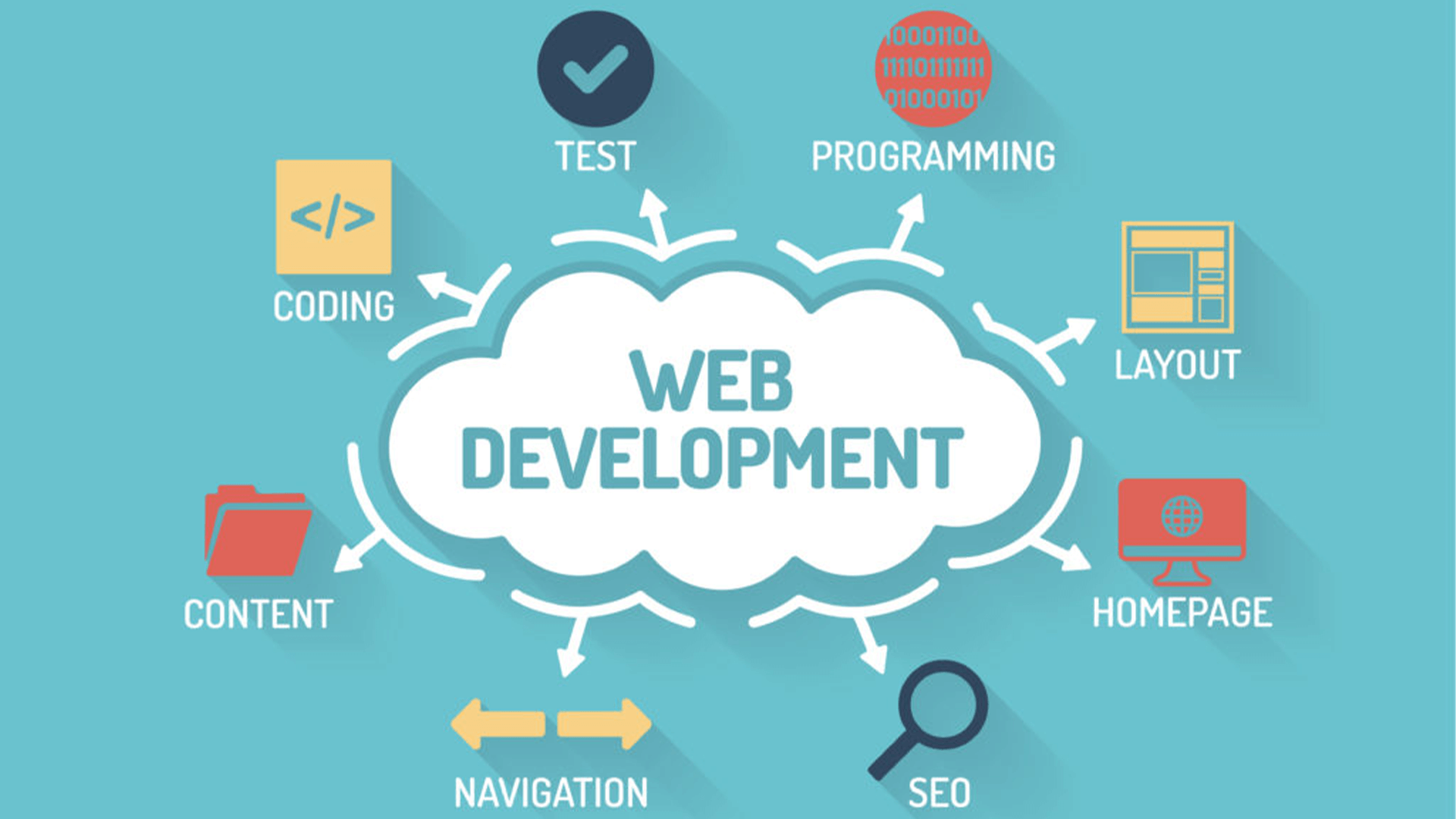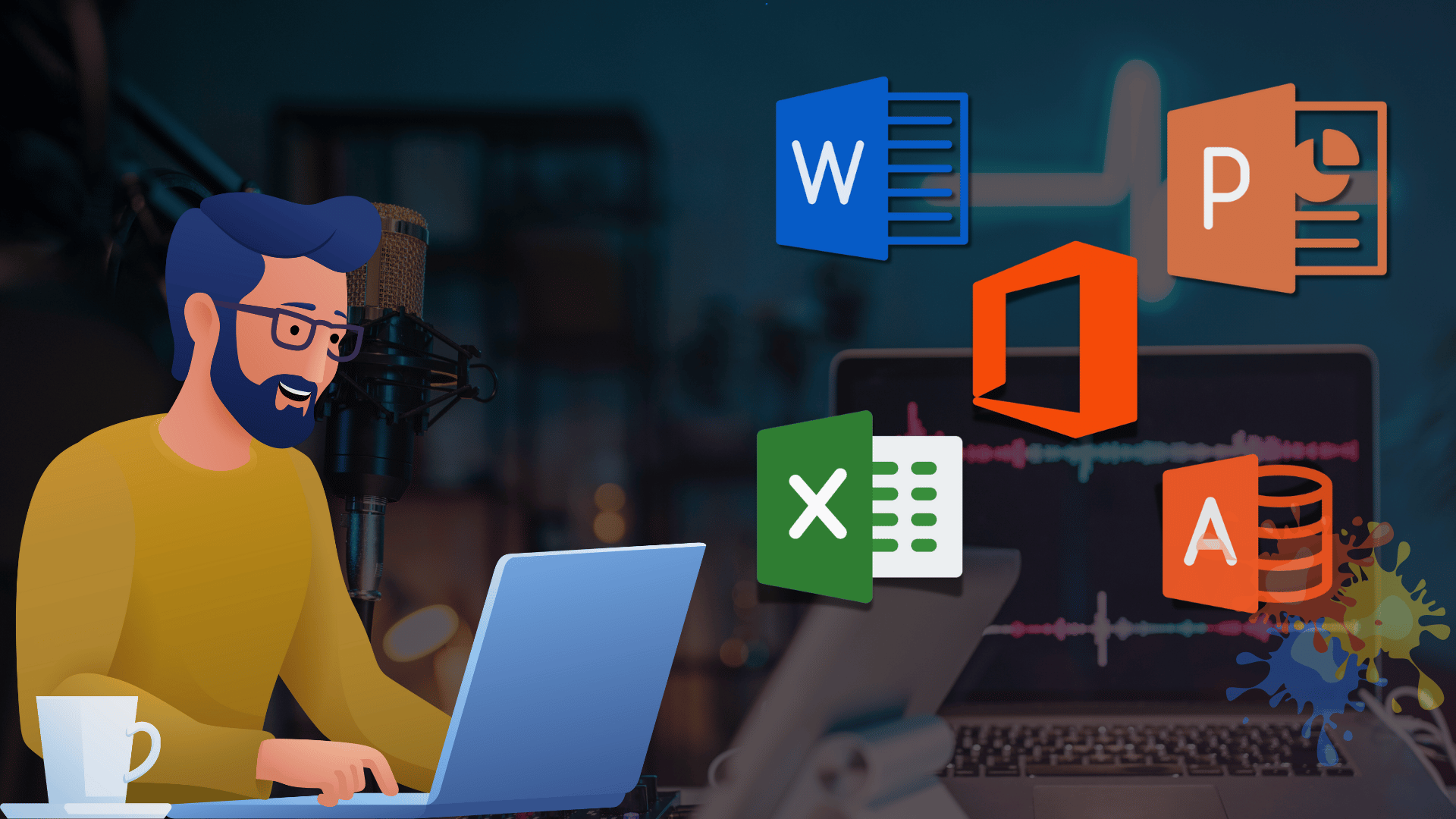
Microsoft Office from Beginner to Advanced
Course Description
After completing the Microsoft Office (Basic to Advanced) Online Video Training Course in Urdu and Hindi, you will be able to confidently navigate and personalize the Microsoft Office workspace.
You’ll learn how to efficiently manage documents, data, and presentations using the most popular Office tools — Word, Excel, PowerPoint, and Access.
Microsoft Office is a suite of productivity applications used globally for business, education, and personal tasks, empowering users to create professional documents, analyze data, and deliver effective presentations.
🧠 Introduction
Microsoft Office is a comprehensive suite of productivity software developed by Microsoft, widely used across organizations and institutions.
It consists of several key applications, each designed to perform specific tasks:
• Microsoft Word – A word processing tool used to create, edit, and format professional documents such as letters, resumes, and reports.
• Microsoft Excel – A spreadsheet program used for calculations, data analysis, and visualization through formulas, functions, and charts.
• Microsoft PowerPoint – A presentation software designed for creating visually appealing slideshows with text, images, charts, and animations.
• Microsoft Access – A database management system for organizing, storing, and manipulating large sets of structured data efficiently.
This all-in-one course enables learners to master each application from the basics to advanced levels for both personal and professional use.
📘 What You’ll Learn
By the end of this course, you will be able to:
• Understand JavaScript syntax and data types
• Work with variables, constants, and operators
• Apply conditionals and loops to control program flow
• Create and use functions and arrow functions
• Manipulate arrays and objects effectively
• Perform DOM manipulation to update HTML and CSS dynamically
• Handle user events and form submissions
• Validate forms and handle errors using JavaScript
• Use template literals for dynamic content
• Work with built-in JavaScript objects like Math, Date, and JSON
• Use localStorage and sessionStorage for storing data in the browser
• Debug JavaScript code using console and developer tools
• Create dynamic and interactive web pages
• Build a foundation for learning frameworks like React and Node.js
• Apply practical skills by building small real-world projects
💻 Prerequisites
Before starting this course, learners should have:
• 🧠 Basic computer operating knowledge
• 💡 Understanding of file management and typing skills
🧩 System Compatibility
This training is compatible with:
• 🪟 Windows Operating System
• 🍎 macOS (latest versions)
• 🤖 Android smartphones and tablets
• 📱 Apple iPhone and iPad (iOS devices)
Learners can access the course using desktops, laptops, tablets, or mobile devices with a stable internet connection.
🎓 Certification
Students who complete the course through Virtual Academy LMS (www.virtualacademy.pk) will be eligible for a Registered Diploma.
To earn the certification, learners must:
• Complete all chapters in the LMS
• Attempt and pass the quizzes associated with each chapter
• Submit any required assignments or projects
After successful completion, students will be able to download their Diploma/Certificate directly from the LMS.
Course Details
- 1. Microsoft Word Course Introduction
- 2. Intro to Computer and Microsoft Word
No Quiz For This Chapter.
No Notes available for this chapter
-
1. Download & Installation | Typing Tips (Locked) 25:42 Min
-
2. Cut, Copy, Paste | Paste Special | Clipboard (Locked) 13:08 Min
No Quiz For This Chapter.
No Notes available for this chapter
-
1. File Menu Part A (Locked) 11:25 Min
-
2. File Menu Part B (Locked) 13:45 Min
-
3. Font Style and Formatting (Locked) 15:00 Min
-
4. Bullets, Numbering & Paragraphs (Locked) 12:51 Min
-
5. Find, Replace & Go To (Locked) 10:46 Min
No Quiz For This Chapter.
No Notes available for this chapter
-
1. Cover Page, Page Break & Insert Table (Locked) 06:31 Min
-
2. Table Styles & Settings (Locked) 08:11 Min
-
3. Table Layout | Row & Column Settings (Locked) 08:02 Min
-
4. Table Formatting Options (Locked) 14:01 Min
No Quiz For This Chapter.
No Notes available for this chapter
-
1. Excel Sheet, Quick Table & Insert Picture (Locked) 12:52 Min
-
2. Picture Styles & Formatting (Locked) 12:28 Min
-
3. Shapes and WordArt Formatting (Locked) 12:38 Min
-
4. SmartArt, Charts & Formatting (Locked) 11:15 Min
-
5. Hyperlinks, Bookmarks & Cross-References (Locked) 13:29 Min
No Quiz For This Chapter.
No Notes available for this chapter
-
1. Comments, Header/Footer & Page Number (Locked) 14:05 Min
-
2. Text Box, Quick Parts, WordArt, Drop Cap (Locked) 11:11 Min
-
3. Signature, Date, Object, Equation & Symbols (Locked) 14:17 Min
-
4. Themes, Formatting, Watermark, Paragraph (Locked) 10:06 Min
-
5. Page Color, Fill Effects & Borders (Locked) 08:55 Min
-
6. Page & Print Settings | Breaks | Hyphenation (Locked) 15:36 Min
-
7. Layout Settings & Arrangements (Locked) 08:25 Min
No Quiz For This Chapter.
No Notes available for this chapter
-
1. Table of Contents, Footnote & Endnote (Locked) 10:13 Min
-
2. Citations, Bibliography & Figures (Locked) 13:17 Min
-
3. Index, Entry, Citation & Authorities Table (Locked) 13:42 Min
-
4. Mail Merge: Envelopes, Labels, Recipients (Locked) 15:39 Min
-
5. Writing & Inserting Fields in Mail Merge (Locked) 07:07 Min
No Quiz For This Chapter.
No Notes available for this chapter
-
1. Review: Spell Check, Translate, Thesaurus (Locked) 10:00 Min
-
2. Editing Comments and Formatting (Locked) 04:51 Min
-
3. Document Protection & Track Changes (Locked) 07:38 Min
-
4. Restricting Editing and Block Access (Locked) 08:07 Min
-
5. Save Formats, View Options & Zoom (Locked) 08:17 Min
-
6. View Menu Overview (Locked) 07:37 Min
No Quiz For This Chapter.
No Notes available for this chapter
-
1. Course Introduction Video of Microsoft Excel (Locked) 01:15 Min
-
2. Introduction to Microsoft Excel | First User Interface (Locked) 9:48 Min
-
3. Order to Evaluation | Procedure | PEDMES (Locked) 10:31 Min
No Quiz For This Chapter.
No Notes available for this chapter
-
1. Create Result Sheet with Formula – Part A (Locked) 15:34 Min
-
2. Create Result Sheet with Formula – Part B (Locked) 19:22 Min
-
3. Create Salary Sheet – Part A (Locked) 06:06 Min
-
4. Create Salary Sheet – Part B (Locked) 08:10 Min
No Quiz For This Chapter.
No Notes available for this chapter
-
1. File Menu Overview (Locked) 08:02 Min
-
2. Clipboard | Cut, Copy, Paste, Format Painter (Locked) 10:56 Min
-
3. Font Style and Formatting (Locked) 10:21 Min
-
4. Create Attendance Sheet with Formula (Locked) 12:38 Min
-
5. Text Alignment (Locked) 12:08 Min
-
6. Conditional Formatting | Cell Style (Locked) 09:14 Min
-
7. Cell, Row, and Column Formatting (Locked) 12:43 Min
No Quiz For This Chapter.
No Notes available for this chapter
-
1. Sum, Average, Count, Max, Min (Locked) 06:08 Min
-
2. Fill Options | Series Fill | Flash Fill (Locked) 08:01 Min
-
3. Clear, Sort, Filter | Find and Replace (Locked) 15:55 Min
-
4. Print Setup | Import and Export (Locked) 17:44 Min
-
5. Formula Menu | Function Library (Locked) 16:24 Min
-
6. Define Name | Name Manager (Locked) 08:47 Min
-
7. Formula Auditing (Locked) 05:26 Min
-
8. What-If Analysis | Forecast | Validation (Locked) 16:26 Min
-
9. Change Case | Date and Time Formula (Locked) 04:44 Min
No Quiz For This Chapter.
No Notes available for this chapter
-
1. Insert Picture and Formatting (Locked) 13:23 Min
-
2. Insert Smart Art and Shapes (Locked) 7:57 Min
-
3. Chart, Add-Ins, Sparkline (Locked) 16:11 Min
-
4. Slicer and Timelines (Locked) 12:46 Min
-
5. Header, Footer, Link, Text Box (Locked) 07:52 Min
-
6. Equation, Symbol, Signature, Object (Locked) 08:28 Min
-
7. Create Utilities Bills (Locked) 13:33 Min
No Quiz For This Chapter.
No Notes available for this chapter
-
1. Page Setup | Themes (Locked) 11:36 Min
-
2. Scale to Fit | Sheet Options (Locked) 06:57 Min
-
3. Sheet Protection | Hide/Unhide | Tab Color (Locked) 07:02 Min
No Quiz For This Chapter.
No Notes available for this chapter
-
1. Pivot Table | Recommended Pivot Table (Locked) 10:55 Min
-
2. Sale Report – Part A (Locked) 06:21 Min
-
3. Sale Report – Part B (Locked) 07:24 Min
-
4. Calculate Age | Time (Locked) 06:08 Min
-
5. Review Menu (Locked) 12:45 Min
-
6. View Menu (Locked) 09:32 Min
No Quiz For This Chapter.
No Notes available for this chapter
-
1. Course Introduction Video of Microsoft PowerPoint (Locked) 01:15 Min
-
2. Introduction to Microsoft PowerPoint | First user interface (Locked) 06:37 Min
-
3. Office clipboard | Cut, Copy, Paste and Format Painter (Locked) 08:05 Min
-
4. Make New Slide in PowerPoint | Layout | Reset and Selection (Locked) 05:15 Min
-
5. File Menu | Info, New, Open, Save and Save As (Locked) 14:07 Min
No Quiz For This Chapter.
No Notes available for this chapter
-
1. Change Font Style | Font Size and Formatting (Locked) 08:02 Min
-
2. Bullets and Numbering | Paragraph Alignments and Formatting (Locked) 07:59 Min
-
3. Drawing with Formatting | Shape and Arrangement (Locked) 10:52 Min
-
4. Quick Start | Find, Replace, and Select Option (Locked) 05:08 Min
No Quiz For This Chapter.
No Notes available for this chapter
-
1. Insert Menu | Design Menu | Insert Table (Locked) 13:17 Min
-
2. Table Option | Table Style and Formatting (Locked) 10:12 Min
-
3. Insert Image | Online Picture | Screenshot | Photo Album (Locked) 13:49 Min
-
4. Insert Shape | Shape Format Options (Locked) 09:01 Min
No Quiz For This Chapter.
No Notes available for this chapter
-
1. Add-ins | Links and Comments (Locked) 11:51 Min
-
2. Text Box | Header and Footer | WordArt | Date and Time | Slide Number and Objects (Locked) 11:23 Min
-
3. Equation & Symbol | Video | Audio and Screen Recording (Locked) 10:22 Min
-
4. Design Menu | Themes | Variants and Customize (Locked) 08:48 Min
-
5. File Menu (Advanced Options) (Locked) 14:44 Min
No Quiz For This Chapter.
No Notes available for this chapter
-
1. Slide Transitions and Timing (Locked) 12:47 Min
-
2. Advanced Animation and Timing (Locked) 11:14 Min
-
3. Slide Show | Setup and Monitors (Locked) 07:10 Min
No Quiz For This Chapter.
No Notes available for this chapter
-
1. Proofing | Accessibility | Insights and Language (Locked) 09:54 Min
-
2. Comments | Compare | Link and OneNote (Locked) 19:02 Min
-
3. View, Zoom, Color, Window and Macros (Locked) 10:52 Min
No Quiz For This Chapter.
No Notes available for this chapter
-
1. Create Professional Presentations Part A (Locked) 21:03 Min
-
2. Create Professional Presentations Part B (Locked) 07:49 Min
No Quiz For This Chapter.
No Notes available for this chapter
-
1. Course Introduction Video (Locked) 02:11 Min
-
2. Introduction to Database & DBMS (Locked) 05:16 Min
-
3. Creating First Database (Locked) 07:46 Min
-
4. Field Names and Data Types (Locked) 11:38 Min
-
5. General Field Settings (Locked) 10:35 Min
No Quiz For This Chapter.
No Notes available for this chapter
-
1. Open, Save, and Database Options (Locked) 11:25 Min
-
2. Quick Access Toolbar (Locked) 05:53 Min
-
3. Cut, Copy, Paste, and Delete Rows (Locked) 07:21 Min
-
4. Text Formatting and Colors (Locked) 04:38 Min
-
5. Application Part Options (Locked) 06:31 Min
No Quiz For This Chapter.
No Notes available for this chapter
-
1. Table vs. Table Design (Locked) 07:46 Min
-
2. Lookup Wizards (Locked) 07:08 Min
-
3. Move Option in Lookup Wizard (Locked) 08:49 Min
-
4. Combo Box and Related Fields (Locked) 06:25 Min
-
5. Lookup General Options (Locked) 07:32 Min
-
6. Field Menu and Properties (Locked) 08:03 Min
-
7. Primary Key and Its Types (Locked) 10:53 Min
-
8. Table Relationships (Locked) 13:19 Min
No Quiz For This Chapter.
No Notes available for this chapter
-
1. Creating Form with Wizard (Locked) 09:09 Min
-
2. Form Design Basics (Locked) 11:36 Min
-
3. Form Navigation (Locked) 13:36 Min
-
4. Form Properties Overview (Locked) 14:26 Min
-
5. Add Button Using Control Tab (Locked) 11:57 Min
No Quiz For This Chapter.
No Notes available for this chapter
-
1. Introduction to Queries (Locked) 7:58 Min
-
2. Designing Queries (Locked) 11:24 Min
-
3. Create Form via Different Tabs (Locked) 13:31 Min
-
4. Creating Reports (Locked) 14:41 Min
-
5. Report Arrange and Format Menu (Locked) 07:00 Min
No Quiz For This Chapter.
No Notes available for this chapter
-
1. External Data and Page Setup (Locked) 09:30 Min
-
2. Record Macro and Email/Print Macro (Locked) 03:07 Min
-
3. Creating a Switchboard (Locked) 17:07 Min
No Quiz For This Chapter.
No Notes available for this chapter