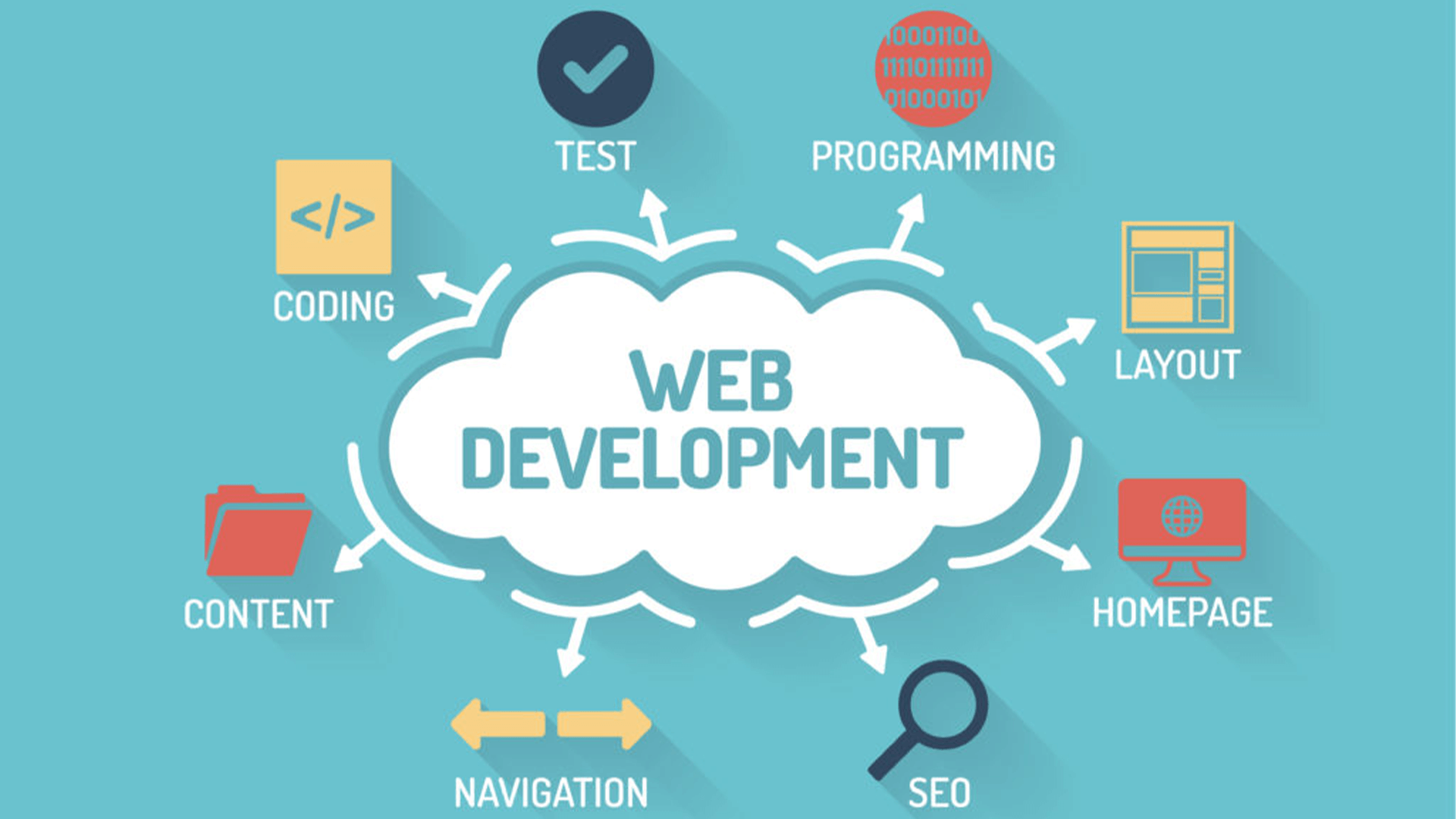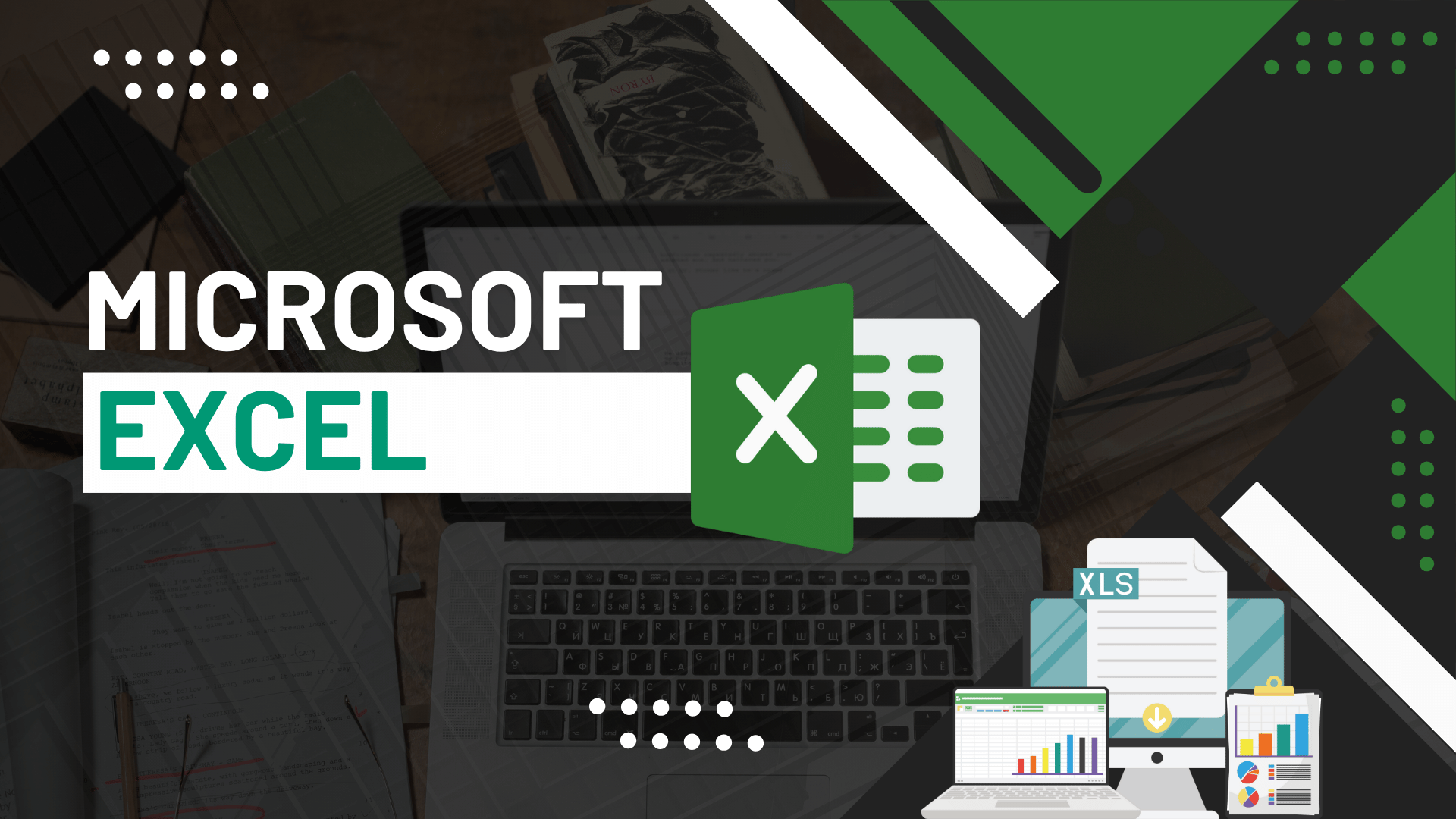
MicroSoft Excel 2016 Complete Training
Course Description
After completing the Microsoft Excel (Basic to Advance) Online Video Training Course in Urdu and Hindi, you will be able to create, manage, and analyze data effectively using Excel’s powerful tools and functions.
This course covers everything from:
- 🧮 Basic navigation and formatting
- 📈 Advanced formulas, charts, and pivot tables
- ⚙️ Automation using macros
Whether you’re a student, professional, or business owner, this training will help you organize information, perform calculations, and make data-driven decisions efficiently.
🧠 Introduction
Microsoft Excel is one of the most widely used spreadsheet programs for organizing, calculating, and analyzing data.
It enables users to:
- Record and manipulate data
- Create charts and visualize results
- Perform financial, statistical, and business analyses
Each worksheet is made up of rows and columns forming cells where data is entered and processed.
With its broad range of features, Excel is an essential tool for:
- 📊 Financial modeling
- 📈 Reporting
- 📚 Productivity in both personal and professional use
📘 What You’ll Learn
By the end of this course, you’ll be able to:
- Understand the Excel interface, ribbons, menus, and workbooks
- Enter, edit, and format data efficiently
- Create formulas and use built-in Excel functions
- Apply formatting, borders, and conditional formatting
- Work with charts, graphs, and pivot tables
- Manage large data sets using sorting and filtering tools
- Automate repetitive tasks with formulas and macros
- Use data validation, consolidation, and lookup functions
- Apply page layout and printing settings
- Protect and secure worksheets and workbooks
- Perform data analysis using advanced Excel tools
- Create financial reports, attendance sheets, and business summaries
- Use logical and mathematical formulas for real-world tasks
💻 Prerequisites
Before starting this course, learners should have a working knowledge of:
- 💡 Basic computer operations
- 🧾 Introduction to computer concepts
- 📝 Microsoft Word
🧩 System Compatibility
This training is compatible with:
- 🪟 Windows Operating System
- 🍎 macOS (latest versions)
- 🤖 Android smartphones and tablets
- 📱 Apple iPhone and iPad (iOS devices)
Learners can access the course using desktops, laptops, tablets, or mobile devices with a stable internet connection.
🎓 Certification
Students who complete the course through Virtual Academy LMS (www.virtualacademy.pk) will be eligible for a Registered Diploma.
To earn the certification, learners must:
- ✅ Complete all chapters in the LMS
- 🧩 Attempt and pass the quizzes associated with each chapter
- 📝 Submit any required assignments/projects
After completion, students can directly download their Diploma/Certificate from the LMS.
Course Details
- 1. Course Introduction Video of Microsoft Excel
- 2. Introduction to Microsoft Excel | First User Interface
-
3. Order to Evaluation | Procedure | PEDMES (Locked) 10:38 Min
-
Chapter No 01 Introduction (Locked)
No Notes available for this chapter
-
1. Create Result Sheet with Formula – Part A (Locked) 15:34 Min
-
2. Create Result Sheet with Formula – Part B (Locked) 19:22 Min
-
3. Create Salary Sheet – Part A (Locked) 06:05 Min
-
4. Create Salary Sheet – Part B (Locked) 08:09 Min
-
Chapter No 02 Result & Salary Sheets (Locked)
No Notes available for this chapter
-
1. File Menu Overview (Locked) 08:02 Min
-
2. Clipboard | Cut, Copy, Paste, Format Painter (Locked) 10:56 Min
-
3. Font Style and Formatting (Locked) 10:21 Min
-
4. Create Attendance Sheet with Formula (Locked) 10:28 Min
-
5. Text Alignment (Locked) 12:08 Min
-
6. Conditional Formatting | Cell Style (Locked) 09:15 Min
-
7. Cell, Row, and Column Formatting (Locked) 12:44 Min
-
Chapter No 03 Interface & Basic Tools (Locked)
No Notes available for this chapter
-
1. Sum, Average, Count, Max, Min (Locked) 06:08 Min
-
2. Fill Options | Series Fill | Flash Fill (Locked) 08:00 Min
-
3. Clear, Sort, Filter | Find and Replace (Locked) 15:55 Min
-
4. Print Setup | Import and Export (Locked) 17:43 Min
-
5. Formula Menu | Function Library (Locked) 16:23 Min
-
6. Define Name | Name Manager (Locked) 08:47 Min
-
7. Formula Auditing (Locked) 05:26 Min
-
8. What-If Analysis | Forecast | Validation (Locked) 16:26 Min
-
9. Change Case | Date and Time Formula (Locked) 04:43 Min
-
Chapter No 04 Formulas & Function (Locked)
No Notes available for this chapter
-
1. Insert Picture and Formatting (Locked) 13:22 Min
-
2. Insert Smart Art and Shapes (Locked) 07:57 Min
-
3. Chart, Add-Ins, Sparkline (Locked) 16:10 Min
-
4. Slicer and Timelines (Locked) 16:16 Min
-
5. Header, Footer, Link, Text Box (Locked) 07:52 Min
-
6. Equation, Symbol, Signature, Object (Locked) 08:29 Min
-
7. Create Utilities Bills (Locked) 13:32 Min
-
Chapter No 05 Visual Elements (Locked)
No Notes available for this chapter
-
1. Page Setup | Themes (Locked) 11:36 Min
-
2. Scale to Fit | Sheet Options (Locked) 06:56 Min
-
3. Sheet Protection | Hide/Unhide | Tab Color (Locked) 07:02 Min
-
Chapter No 06 Layout And Protection (Locked)
No Notes available for this chapter
-
1. Pivot Table | Recommended Pivot Table (Locked) 10:56 Min
-
2. Sale Report – Part A (Locked) 06:22 Min
-
3. Sale Report – Part B (Locked) 07:25 Min
-
4. Calculate Age | Time (Locked) 06:17 Min
-
5. Review Menu (Locked) 12:45 Min
-
6. View Menu (Locked) 09:32 Min
-
Chapter No 07 Data Reporting & Review (Locked)
No Notes available for this chapter