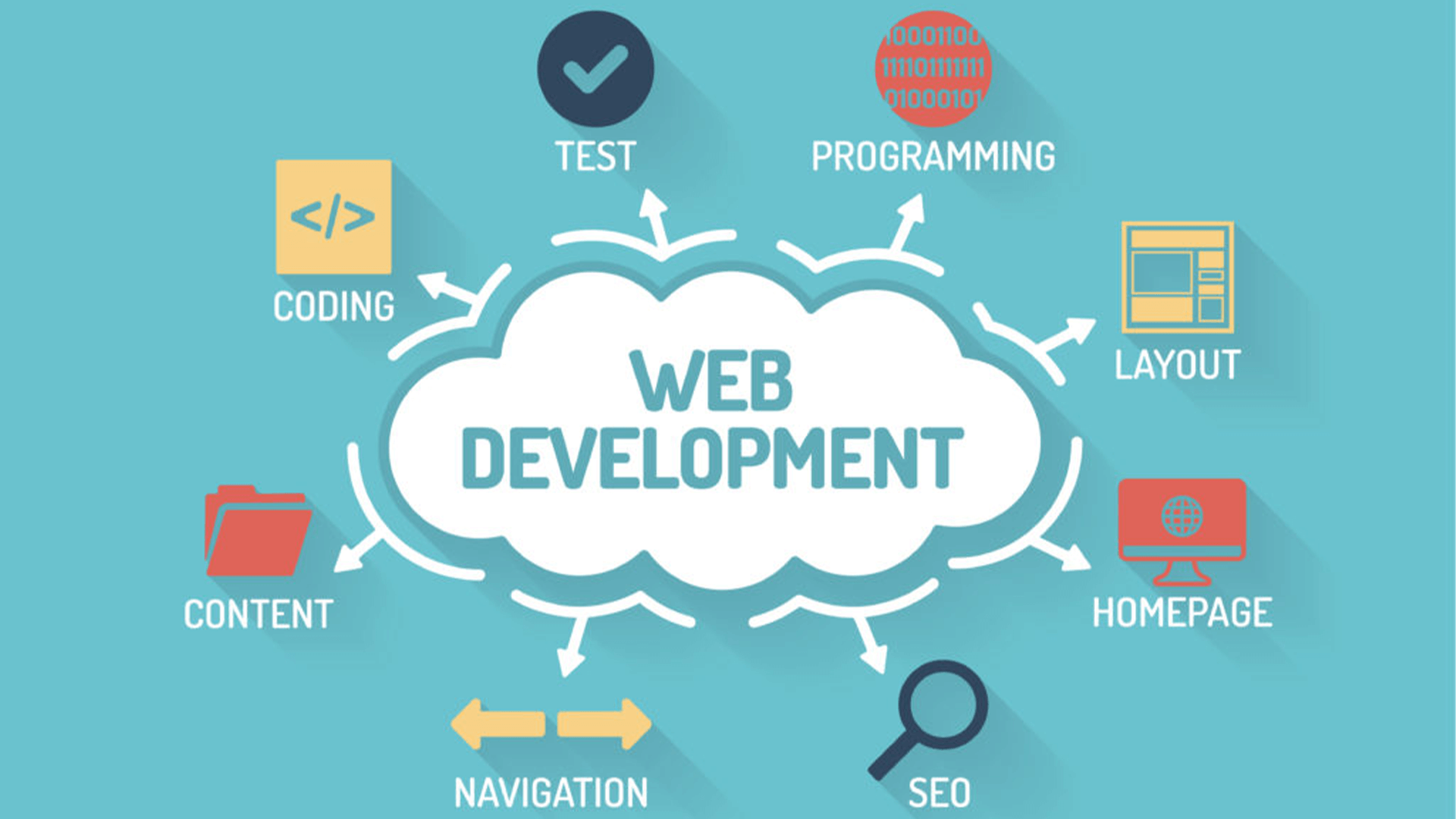Learn HTML5 - For Beginners Complete Course
Course Description
After completing the HTML Course (Beginner to Advance), you will be able to create the basic structure of a website independently. You will learn how to create forms, embed images and videos, and structure web content using HTML, which is essential for web development.
HTML is the foundation of all websites, and knowledge of it is required even if you plan to work with frontend frameworks like Bootstrap, React, or backend languages like PHP. This course covers all the necessary topics to kickstart your web development journey.
🧠 Introduction
HTML (HyperText Markup Language) is a markup language used to build the structure of a website. It allows you to define headings, paragraphs, lists, forms, images, videos, and other content on a webpage.
Forms for collecting user data, login/signup functionalities, and multimedia integration are all implemented using HTML. By mastering HTML, you gain the ability to create well-structured, functional websites, serving as the backbone for further web development learning.
📘 What You’ll Learn
By completing this course, you will learn to:
• Understand the basic structure of an HTML document
• Create headings, paragraphs, lists, tables, and links
• Add images, videos, and audio files to web pages
• Design and implement forms for user input
• Use divs, spans, classes, and semantic tags effectively
• Differentiate between block-level and inline elements
• Build a complete website structure ready for CSS styling and JavaScript integration
• Prepare for quizzes and the final assessment for official certification
💻 Prerequisites
Before starting this course, learners should have a basic understanding of:
• 💻 Basic computer operations
• 🌐 Internet connection for course access
🧩 System Compatibility
This training is compatible with:
• 🪟 Windows Operating System
• 🍎 macOS (latest versions)
• 🤖 Android smartphones and tablets
• 📱 Apple iPhone and iPad (iOS devices)
Learners can access the course using desktops, laptops, tablets, or mobile devices with a stable internet connection.
🎓 Certification
Students who complete the course through Virtual Academy LMS (www.virtualacademy.pk) will be eligible for a Registered Diploma.
To earn the certification, learners must:
• ✅ Complete all chapters in the LMS
• 🧩 Attempt and pass the quizzes associated with each chapter
• 📝 Submit any required assignments/projects
After successful completion, students can directly download their Diploma/Certificate from the LMS.
Course Details
- 1. HTML5 Course Introduction
- 2. What is HTML and CSS – Beginner Guide
- 3. VS Code Setup for HTML Coding
-
Chapter No 1 Course Introduction and Setup
No Notes available for this chapter
-
1. Create and Open HTML Pages (Locked) 07:46 Min
-
2. Basic HTML Code Structure (Locked) 09:29 Min
-
3. Meta Tags and SEO in HTML (Locked) 06:46 Min
-
Chapter No 2 Getting Started with HTML (Locked)
No Notes available for this chapter
-
1. Headings and Paragraphs in HTML (Locked) 08:02 Min
-
2. Add Links in HTML (Locked) 07:05 Min
-
3. Add Images in HTML (Locked) 08:00 Min
-
Chapter No 3 Text & Structure Elements (Locked)
No Notes available for this chapter
-
1. Lists in HTML (Locked) 06:06 Min
-
2. Tables in HTML (Locked) 06:47 Min
-
Chapter No 4 List & Table In HTML (Locked)
No Notes available for this chapter
-
1. Block vs Inline Elements (Locked) 05:35 Min
-
2. Div, Span, Classes & IDs (Locked) 10:52 Min
-
Chapter No 5 Html Elements & Grouping (Locked)
No Notes available for this chapter
-
1. Forms and Input Types (Locked) 20:55 Min
-
2. HTML Entities (Locked) 08:14 Min
-
Chapter No 6 Forms & Inputs (Locked)
No Notes available for this chapter
-
1. Semantic Tags in HTML (Locked) 03:48 Min
-
2. Add Audio and Video in HTML5 (Locked) 07:39 Min
-
Chapter No 7 Semantic & Media Tags (Locked)
No Notes available for this chapter