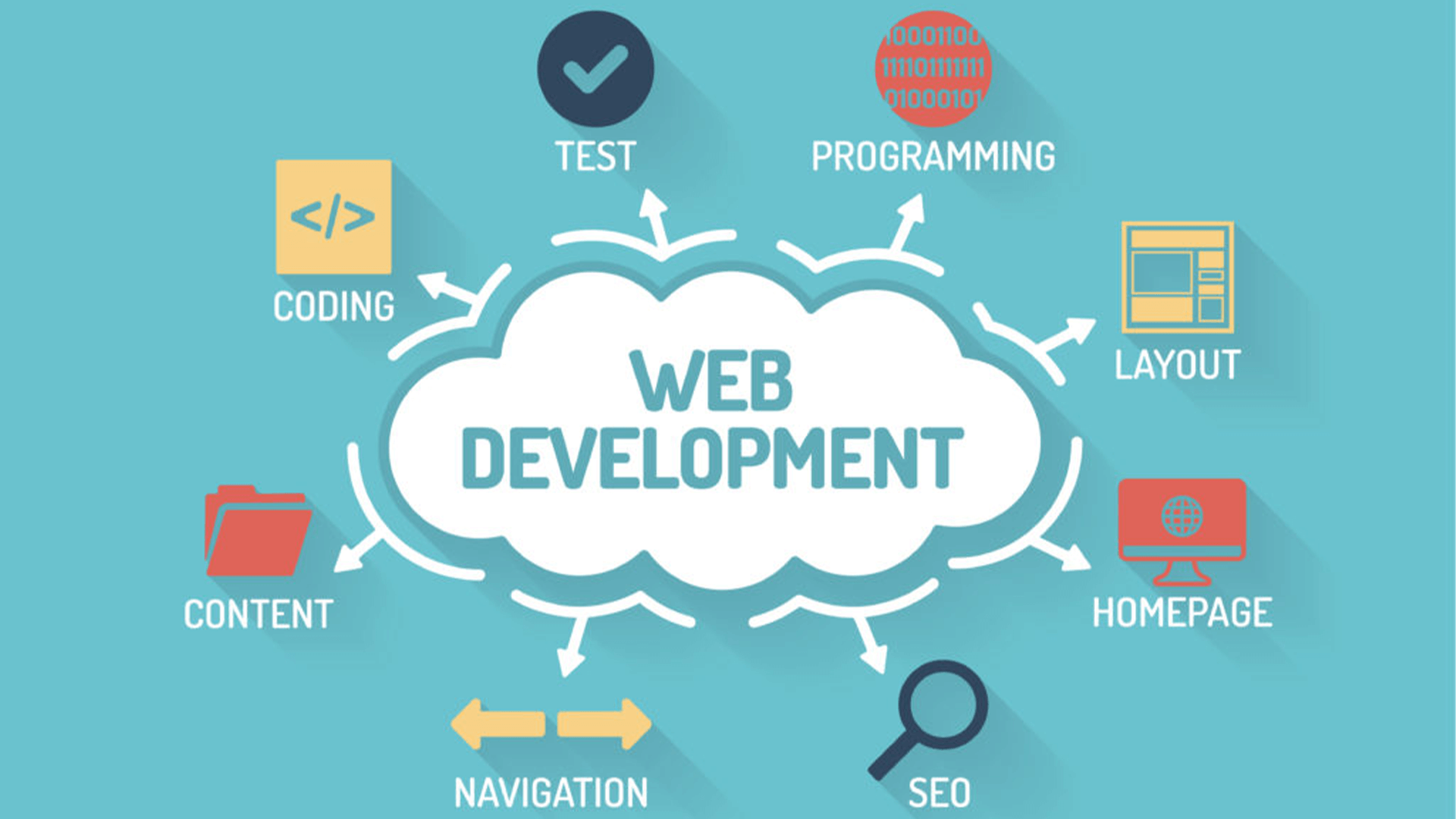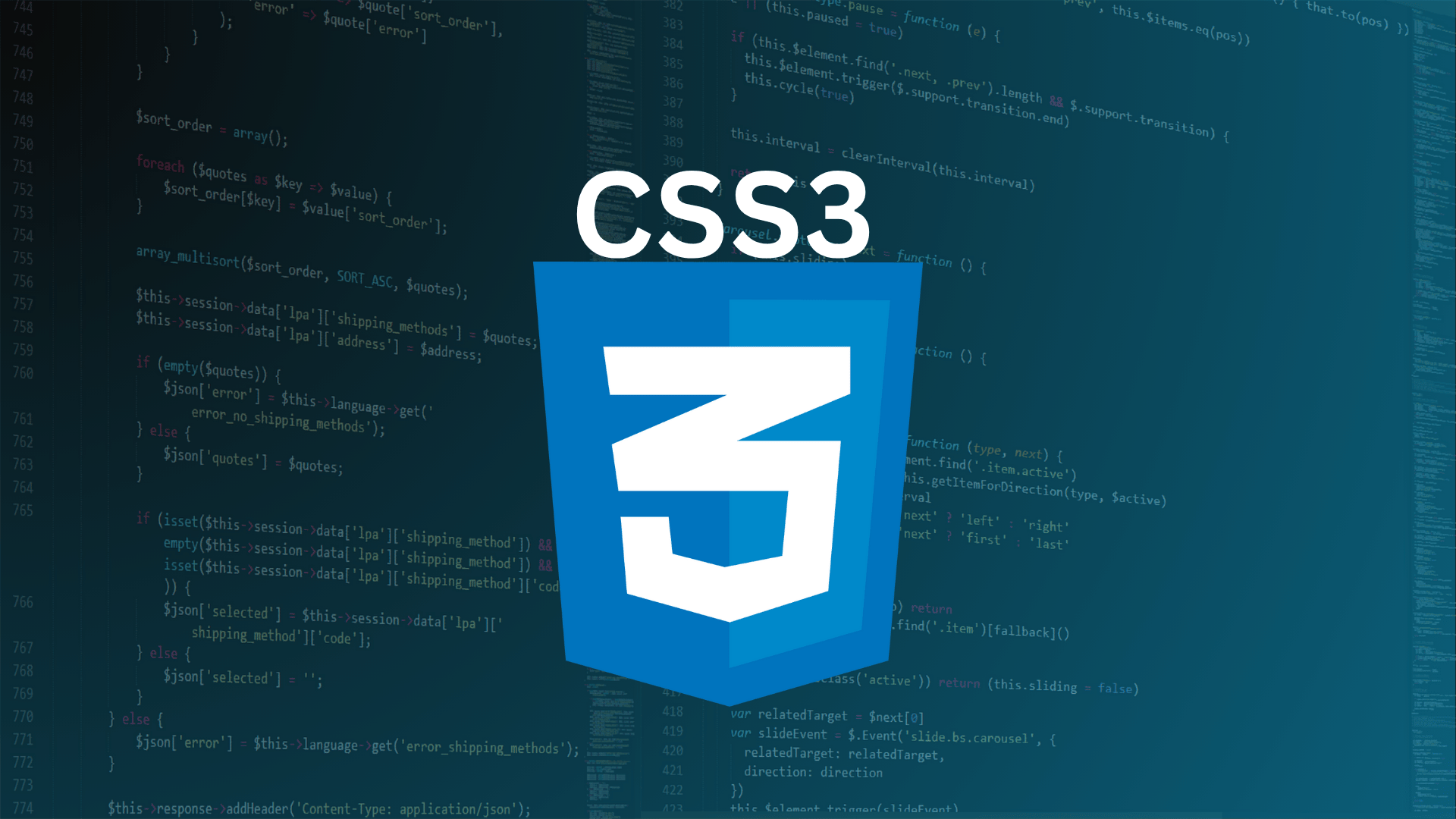
Learn CSS3 - For Beginners Complete Course
Course Description
After completing the CSS Course (Beginner to Advance) Online Video Course in Urdu and Hindi, you will be able to style your website to make it visually appealing. While HTML provides the structure and content of a website, CSS is essential for designing layouts, colors, fonts, and overall aesthetics.
You will learn to create layouts using Flexbox and Grid, two of the most popular CSS properties, and implement media queries to make your website fully responsive across different devices. This course equips you with the skills to design professional, modern, and responsive web pages.
🧠 Introduction
CSS (Cascading Style Sheets) is a styling language used to control the look and feel of websites. By mastering CSS, you can design professional layouts, set typography, backgrounds, animations, and create responsive designs.
After learning CSS, you can advance to CSS frameworks like Bootstrap or Tailwind CSS, and CSS pre-processors such as SASS or Less, which provide enhanced features for modern web development.
📘 What You’ll Learn
By completing this course, you will learn to:
• Style websites with colors, fonts, spacing, and borders
• Create responsive layouts using Flexbox, Grid, and media queries
• Use CSS selectors, pseudo-elements, and variables effectively
• Add animations, transitions, and transformations
• Apply text and background styling for a professional look
• Understand z-index, position, display, and overflow properties
• Integrate Google Fonts, Font Awesome icons, and gradients
• Build modern, responsive, and interactive web pages
• Prepare for quizzes and the final assessment for official certification
💻 Prerequisites
Before starting this course, learners should have:
• 🔤 Basic knowledge of HTML
🧩 System Compatibility
This training is compatible with:
• 🪟 Windows Operating System
• 🍎 macOS (latest versions)
• 🤖 Android smartphones and tablets
• 📱 Apple iPhone and iPad (iOS devices)
Learners can access the course using desktops, laptops, tablets, or mobile devices with a stable internet connection.
🎓 Certification
Students who complete the course through Virtual Academy LMS (www.virtualacademy.pk) will be eligible for a Registered Diploma.
To earn the certification, learners must:
• ✅ Complete all chapters in the LMS
• 🧩 Attempt and pass the quizzes associated with each chapter
• 📝 Submit any required assignments/projects
After successful completion, students can directly download their Diploma/Certificate from the LMS.
Course Details
- 1. CSS3 Course Introduction
- 2. What is CSS3 – Cascading Style Sheet
- 3. How to Add CSS in HTML
-
4. Basic Selectors in CSS (Locked) 09:48 Min
-
Chapter No 1 CSS3 Basics and Setup (Locked)
No Notes available for this chapter
-
1. CSS Colors and Background Colors (Locked) 08:18 Min
-
2. Borders in CSS (Locked) 09:29 Min
-
3. Outline vs Border (Locked) 03:50 Min
-
4. Margin in CSS (Locked) 07:28 Min
-
5. Padding in CSS (Locked) 06:15 Min
-
6. Height and Width in CSS (Locked) 06:06 Min
-
7. Box-sizing in CSS (Locked) 04:53 Min
-
8. Overflow Property (Locked) 05:31 Min
-
9. Border-radius in CSS (Locked) 07:11 Min
-
10. Box-shadow in CSS (Locked) 06:11 Min
-
Chapter No 2 Colors, Border & Layout (Locked)
No Notes available for this chapter
-
1. Font Size in CSS (Locked) 05:57 Min
-
2. Font Family and Google Fonts (Locked) 06:19 Min
-
3. Font Weight, Style, Line-height (Locked) 05:34 Min
-
4. Text Formatting: Align, Transform, Spacing (Locked) 06:08 Min
-
5. Text Decoration (Locked) 05:11 Min
-
6. Text Shadow in CSS (Locked) 03:35 Min
-
Chapter No 3 Fonts & Text Styling (Locked)
No Notes available for this chapter
-
1. CSS List Styles (Locked) 04:39 Min
-
2. Background Image in CSS (Locked) 05:32 Min
-
3. Background Size in CSS (Locked) 04:23 Min
-
4. Linear Gradient in CSS (Locked) 06:49 Min
-
5. Display Property in CSS (Locked) 07:45 Min
-
6. Position & Z-index (Locked) 06:20 Min
-
7. Cursor Property (Locked) 04:39 Min
-
8. Float and Clear (Locked) 04:33 Min
-
Chapter No 4 List Background and Display (Locked)
No Notes available for this chapter
-
1. Media Queries in CSS (Locked) 08:11 Min
-
2. CSS Variables (Locked) 05:54 Min
-
3. CSS Filter Property (Locked) 05:38 Min
-
4. User Select in CSS (Locked) 02:56 Min
-
Chapter No 5 Responsive Design & Advanced Properties (Locked)
No Notes available for this chapter
-
1. First-letter, Placeholder, and First-line (Locked) 05:40 Min
-
2. Before and After Elements (Locked) 04:15 Min
-
3. Font Awesome Icons (Locked) 07:15 Min
-
Chapter No 6 PSEUDO Elements & Icons (Locked)
No Notes available for this chapter
-
1. What is Flexbox (Locked) 06:42 Min
-
2. Flex-wrap and Flex-flow (Locked) 04:31 Min
-
3. Justify-content (Locked) 04:47 Min
-
4. Align-items (Locked) 04:06 Min
-
5. Align-content (Locked) 03:18 Min
-
6. Align-self (Locked) 03:22 Min
-
7. Flex-grow (Locked) 02:20 Min
-
8. Flex-shrink (Locked) 03:15 Min
-
9. Flex-basis (Locked) 02:49 Min
-
Chapter No 7 Flexbox In CSS (Locked)
No Notes available for this chapter
-
1. CSS Transitions (Locked) 06:19 Min
-
2. CSS Transform (Locked) 05:24 Min
-
3. CSS Animations (Locked) 08:54 Min
-
4. Grid System in CSS (Locked) 02:37 Min
-
5. Grid Columns and Rows (Locked) 06:01 Min
-
6. Grid Gap (Locked) 04:14 Min
-
7. Item Position in Grid (Locked) 06:01 Min
-
8. Item Spanning in Grid (Locked) 03:05 Min
-
9. Grid Template Areas (Locked) 04:40 Min
-
Chapter No 8 Transition, Animation & Grid (Locked)
No Notes available for this chapter