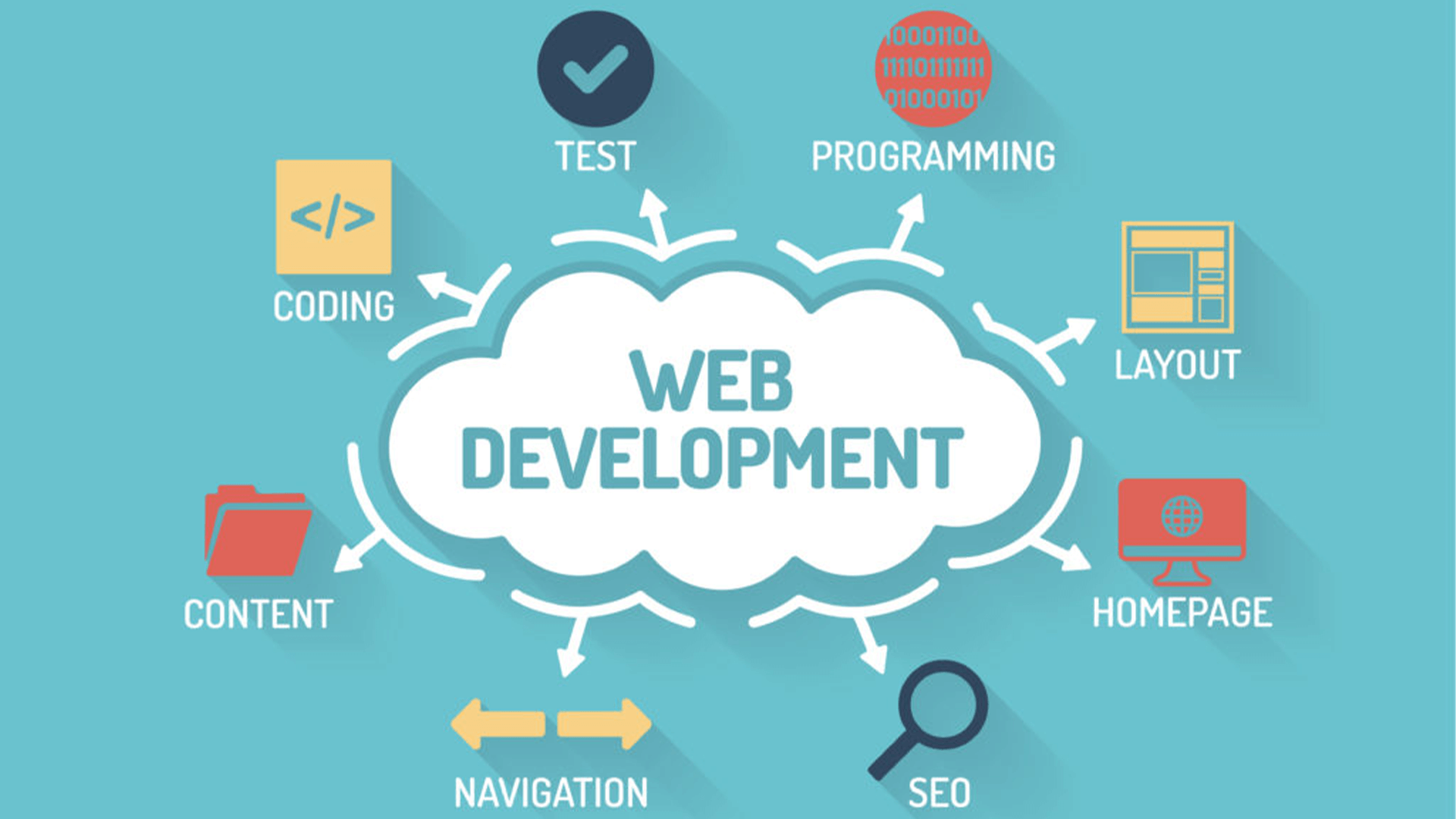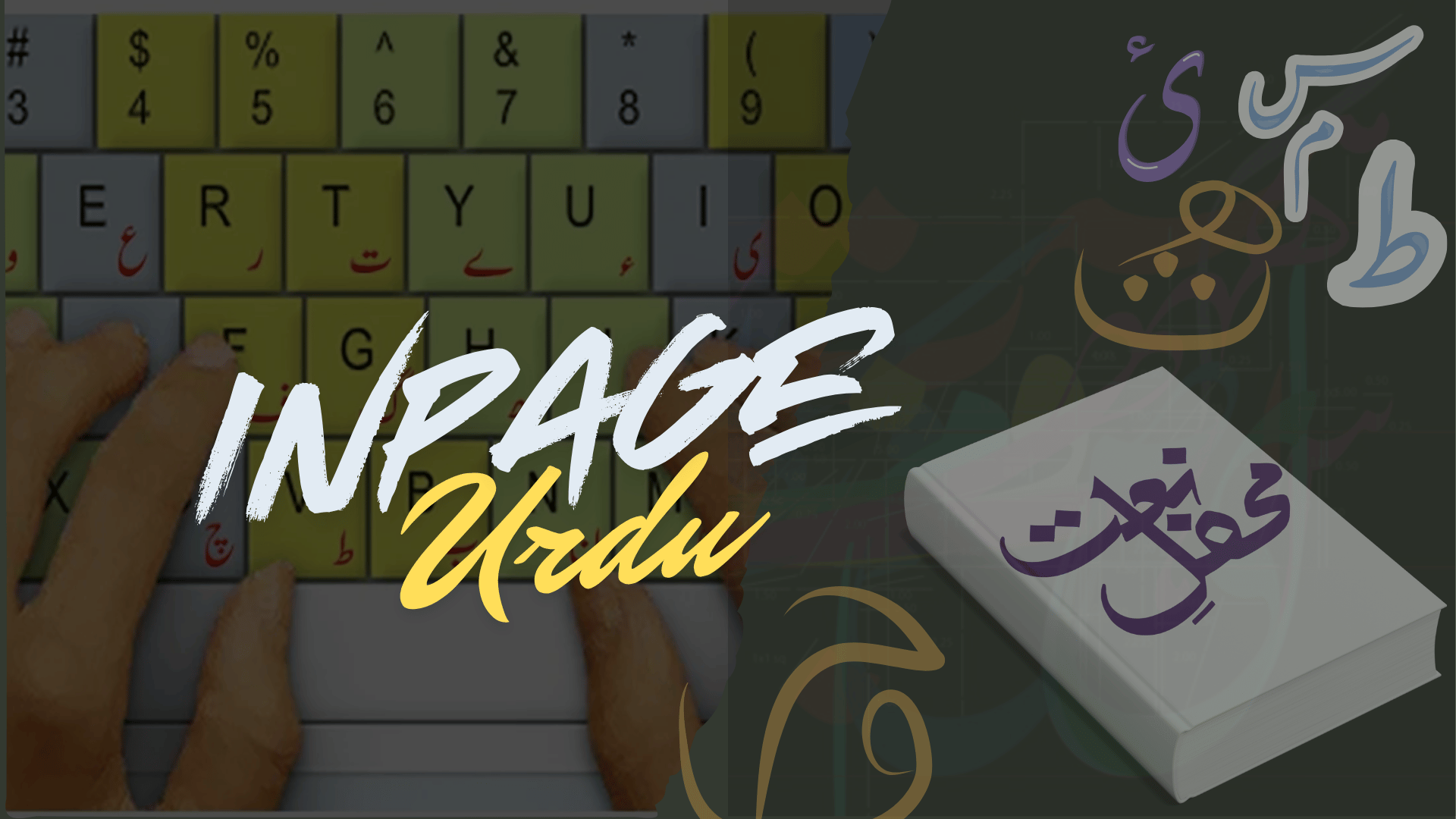
InPage Urdu Typing 2015 Complete Training
Course Description
After completing the InPage Urdu (Basic to Advance) Online Video Training Course in Urdu and Hindi, you will be able to efficiently use InPage for professional Urdu typing, layout design, and publishing. You’ll learn how to navigate and personalize the InPage workspace, manage the user interface, and create Urdu content for newspapers, magazines, books, banners, and more. This course also teaches how to export Urdu text into graphic design tools like CorelDRAWand Adobe Photoshop, making it ideal for designers, writers, and publishers.
INTRODUCTION:
InPage Urdu is a unique and powerful word processing and page layout software that supports multiple languages such as Urdu, Arabic, Sindhi, Pashto, Kashmiri, and English. It allows you to write both right-to-left and left-to-rightlanguages seamlessly. One of its most powerful features is text export, enabling you to integrate Urdu text with other design software like CorelDRAW and Photoshop. This course guides you through all essential tools, menus, and layout options to help you master professional Urdu document creation and publishing.
WHAT YOU’LL LEARN:
Understand the interface and basic tools of InPage Urdu
Create and format Urdu and English text
Work with master pages and layout designs
Manage files, pages, and print settings
Use formatting tools for text, tables, and objects
Insert images, tables, and symbols into documents
Customize borders, colors, and paragraph styles
Work with multilingual typing and language tools
Export InPage content to CorelDRAW and Photoshop
Apply professional publishing and printing techniques
Use shortcut keys and advanced editing features
Create complete Urdu publications and printable designs
PREREQUISITES:
Before starting this course, learners should have a basic understanding of:
Basic computer operations
Basic typing and document handling
System Compatibility:
This training is compatible with:
Windows Operating System
macOS (latest versions)
Android smartphones and tablets
Apple iPhone and iPad (iOS devices)
Learners can access the course using desktops, laptops, tablets, or mobile devices with a stable internet connection.
CERTIFICATION:
Students who complete the course through Virtual Academy LMS (www.virtualacademy.pk) will be eligible for a Registered Diploma. To earn the certification, learners must:
Complete all chapters in the LMS.
Attempt and pass the quizzes associated with each chapter.
Submit any required assignments/projects.
After completion, students will be able to directly download their Diploma/Certificate from the LMS.
Course Details
-
1. InPage Urdu Course Introduction (Locked) 0:35 Min
-
2. Introduction, Download & Installation (Locked) 05:06 Min
-
3. First User Interface & Keyboard Settings (Locked) 13:44 Min
-
CHAPTER NO 01 Introduction (Locked)
No Notes available for this chapter
-
1. Urdu Text Formatting in InPage (Locked) 13:03 Min
-
2. English Text Formatting in InPage (Locked) 06:28 Min
-
CHAPTER NO 02 Text Formatting Essential (Locked)
No Notes available for this chapter
-
1. File Menu – Part A (Locked) 08:06 Min
-
2. File Menu – Part B (Locked) 10:49 Min
-
CHAPTER NO 03 File Menu in Detail (Locked)
No Notes available for this chapter
-
1. Selection, Hand & Rotation Tools (Locked) 08:39 Min
-
2. Master Page Setup (Locked) 05:25 Min
-
3. Link Text Chain & Text Box Tool (Locked) 05:58 Min
-
CHAPTER NO 04 Tools & Master Page (Locked)
No Notes available for this chapter
-
1. Change Text Format + Use with CorelDRAW & Photoshop (Locked) 12:57 Min
-
2. Shape Tool Usage (Locked) 08:12 Min
-
CHAPTER NO 05 Advanced Text & Shaped (Locked)
No Notes available for this chapter
-
1. Edit Menu – Part A (Locked) 08:27 Min
-
2. Edit Menu – Part B (Locked) 07:39 Min
-
3. View Menu (Locked) 11:28 Min
-
4. Format Menu (Locked) 08:35 Min
-
5. Insert Menu (Locked) 06:08 Min
-
6. Symbol & Window Menu (Locked) 03:56 Min
-
CHAPTER NO 06 Menu in In page Urdu (Locked)
No Notes available for this chapter
-
1. Utilities and Language Options (Locked) 04:14 Min
-
CHAPTER NO 07 Utilities & language Setting (Locked)
No Notes available for this chapter