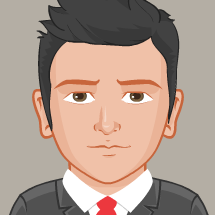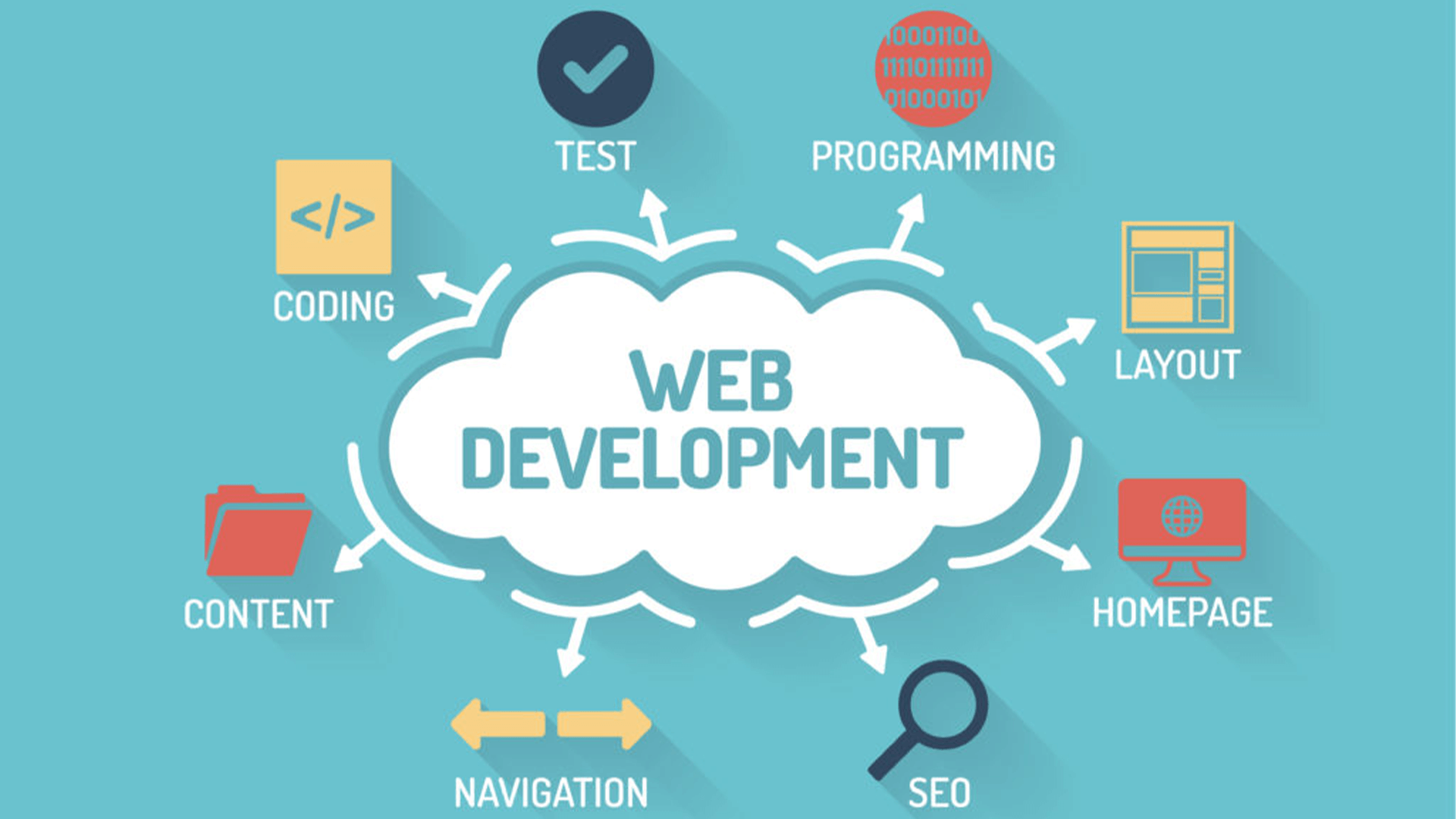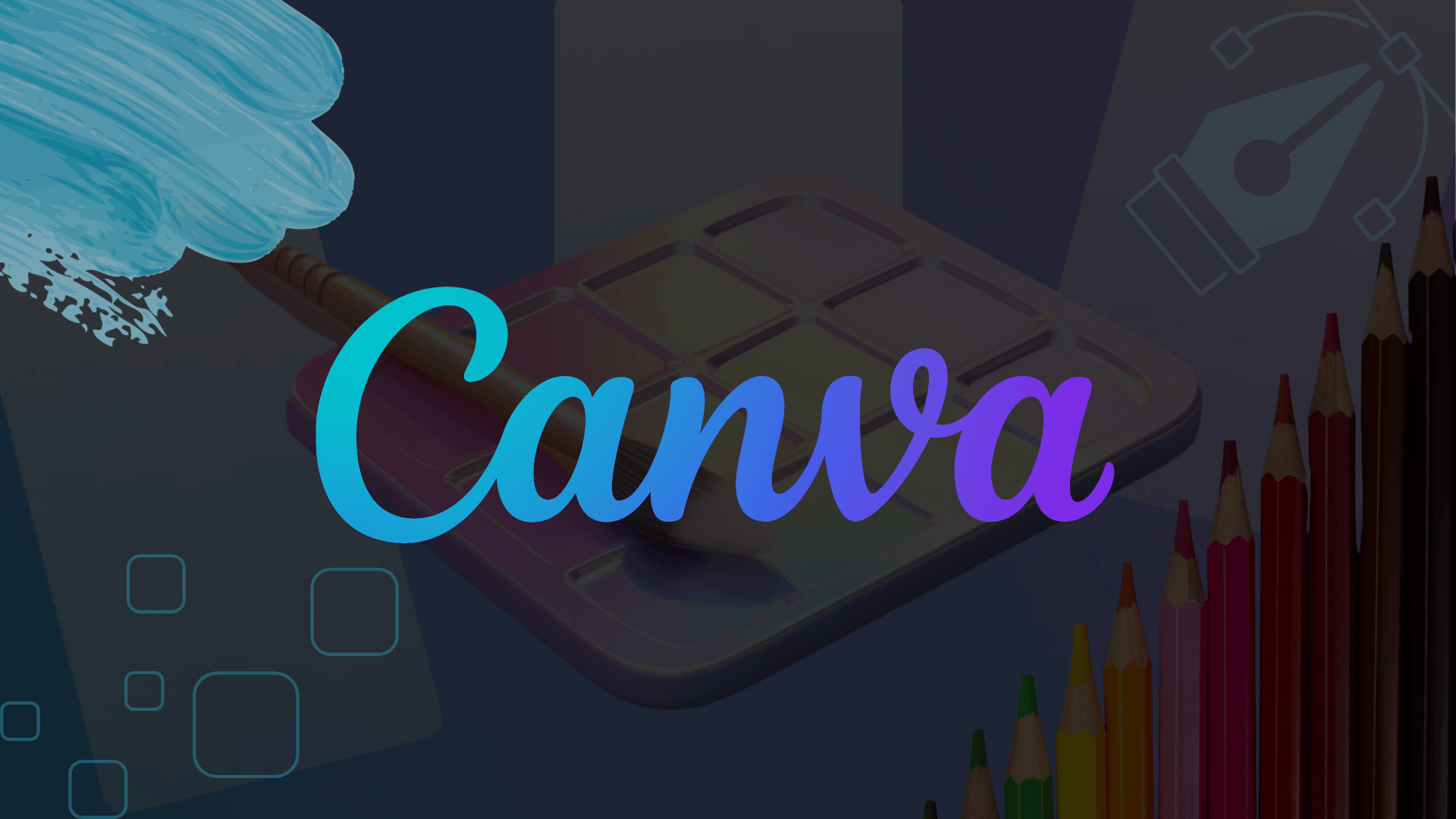
Canva Complete Course Design Anything
Course Description
After completing the Canva (Basic to Advance) Online Video Training Course in Urdu and Hindi, you will be able to create professional and eye-catching graphic designs for personal and business use.
You will learn the basics of using Canva, including navigating its interface, understanding its tools and features, and setting up your own account.
This course covers fundamental design principles such as color theory, typography, composition, and layout, enabling you to design visually appealing graphics.
You will also learn to create social media posts, presentations, infographics, posters, logos, visiting cards, and banners using Canva’s powerful tools and templates.
By the end of this course, you’ll be confident in creating professional-quality graphics from scratch using Canva’s drag-and-drop platform.
🧠 Introduction
Canva is a popular online graphic design tool that allows users to create a wide range of visual content such as social media graphics, presentations, posters, flyers, infographics, and more.
It offers a user-friendly interface and a massive library of pre-designed templates, graphics, fonts, and images, making it easy for anyone to create professional-quality designs without advanced design skills.
Here are some of Canva’s key features:
• User-Friendly Interface: Simple drag-and-drop functionality for effortless design creation.
• Templates: Thousands of customizable templates for all design purposes.
• Design Elements: Access to icons, shapes, stock photos, fonts, and illustrations to enhance visuals.
• Collaboration: Real-time collaboration for teams and clients.
• Branding: Create and manage brand assets like logos, color palettes, and fonts for consistency.
• Publishing and Sharing: Export in multiple formats or share directly to social media.
• Canva Pro: Premium version with advanced features such as a larger media library and brand management tools.
Whether you’re designing for social media, marketing, business, or personal branding, Canva simplifies the design process for both beginners and professionals.
🎨 What You’ll Learn
By the end of this course, you will be able to:
• Navigate the Canva interface and set up your account
• Use templates, shapes, text, and photos effectively
• Design creative social media posts and advertisements
• Create logos, business cards, flyers, and posters
• Apply color theory and typography for better designs
• Use layers, grids, and alignment for balanced compositions
• Create presentations, infographics, and YouTube thumbnails
• Save, download, and share your designs in multiple formats
• Use Canva Pro features like background remover and brand kit
• Build your personal or business branding through design
💻 Prerequisites
Before starting this course, learners should have:
• 🧠 Basic knowledge of computers
• 🎨 A creative and imaginative mindset
🧩 System Compatibility
This training is compatible with:
• 🪟 Windows Operating System
• 🍎 macOS (latest versions)
• 🤖 Android smartphones and tablets
• 📱 Apple iPhone and iPad (iOS devices)
Learners can access the course using desktops, laptops, tablets, or mobile devices with a stable internet connection.
🎓 Certification
Students who complete the course through Virtual Academy LMS (www.virtualacademy.pk) will be eligible for a Registered Diploma.
To earn the certification, learners must:
• Complete all chapters in the LMS
• Attempt and pass the quizzes associated with each chapter
• Submit any required assignments or projects
After successful completion, students will be able to download their Diploma/Certificate directly from the LMS.
Course Details
- 1. Course Introduction of Canva
- 2. Introduction to Canva | Canva Complete tutorial in Hindi
- 3. Overview to some designs in Canva | Canva Course in Urdu
-
4. Dashboard Interface of Canva (Locked) 04:33 Min
-
5. Canva Pricing – Free, Pro, Premium Versions (Locked) 03:57 Min
-
Chapter No 01 Course Introduction & Interface (Locked)
No Notes available for this chapter
-
1. Search Bar, Templates, and Projects (Locked) 02:22 Min
-
2. Remove Background from Image (Locked) 02:40 Min
-
3. Pre-defined Size and Custom Size (Locked) 03:04 Min
-
4. Design Tab, Element Tab, Frames, Uploads (Locked) 07:24 Min
-
5. Text Tab – Color, Font, Size, Effects (Locked) 07:01 Min
-
Chapter No 02 Core Tools & Features (Locked)
No Notes available for this chapter
-
1. Group and Ungroup in Canva (Locked) 04:42 Min
-
2. Send to Back, Front, Forward, Backward (Locked) 03:18 Min
-
3. Add Margins and Guides (Locked) 05:02 Min
-
4. Animate Any Design (Locked) 02:17 Min
-
Chapter No 03 Editing & Layout Control (Locked)
No Notes available for this chapter
-
1. Design YouTube Thumbnail (Locked) 11:57 Min
-
2. Design LinkedIn Banner (Locked) 11:43 Min
-
3. Design Facebook Cover (Locked) 11:21 Min
-
4. Create Graphs and Charts (Locked) 04:50 Min
-
5. Use Blur Filter (Locked) 03:45 Min
-
Chapter No 04 Designing for Platforms (Locked)
No Notes available for this chapter
-
1. Create Social Media Memes (Locked) 05:30 Min
-
2. Create Business Card (Locked) 04:25 Min
-
3. Create Social Media Posts (Locked) 11:23 Min
-
4. Create Resume (Locked) 06:23 Min
-
Chapter No 05 Project & Practice (Locked)
No Notes available for this chapter