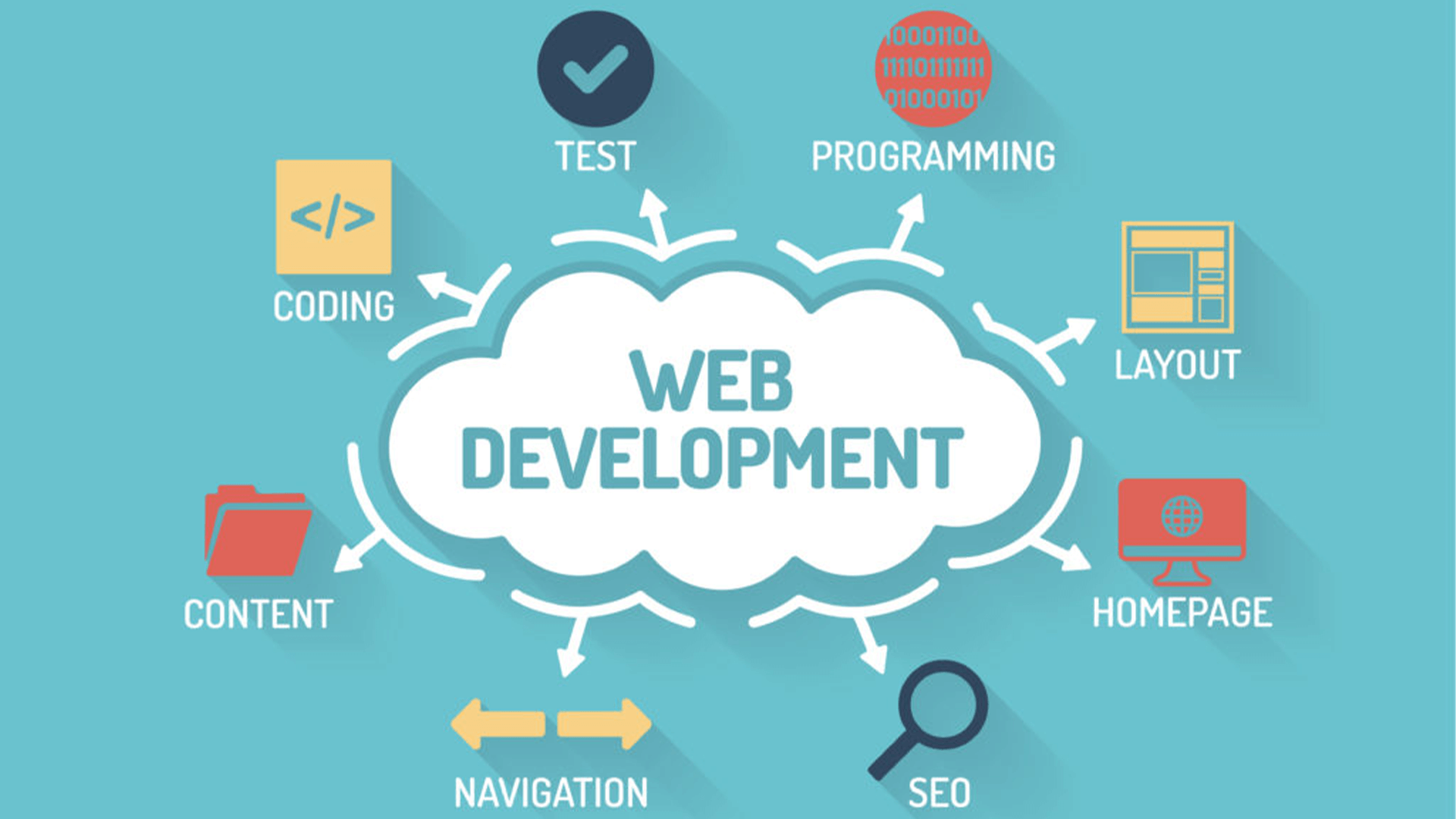Bootstrap 5 Complete Course
Course Description
After completing the Bootstrap 5 (Basic to Advance) Online Video Training Course in Urdu and Hindi, you will be able to create fully responsive and visually appealing websites using Bootstrap classes.
You will learn how to apply styles with CSS and use built-in Bootstrap components to speed up your web development process.
This course will help you understand how to work with the Bootstrap grid system, utilities, and responsive layouts while building professional, mobile-first websites efficiently.
🧠 Introduction
Bootstrap is the world’s most popular HTML, CSS, and JavaScript framework for creating responsive and modern websites.
It allows developers to quickly design mobile-friendly web pages with pre-built components such as navigation bars, cards, progress bars, and more.
Bootstrap provides ready-to-use CSS classes and JavaScript plugins that make it easy to build beautiful and consistent interfaces without writing code from scratch.
You can integrate Bootstrap with any modern framework and develop professional web layouts faster and more efficiently.
📘 What You’ll Learn
By completing this course, you will learn to:
• Understand what Bootstrap is and how it works
• Add Bootstrap to your projects
• Use Bootstrap’s utility classes (colors, spacing, borders, display, and flex)
• Work with content elements like typography and images
• Understand layout concepts such as breakpoints, containers, and grid system
• Create and style forms using form controls and layout options
• Utilize Bootstrap components like Navbar, Buttons, Cards, Carousel, Accordion, and more
• Build responsive websites that adapt to all screen sizes
• Complete hands-on projects and prepare for certification
💻 Prerequisites
Before starting this course, learners should have:
• 🧠 Basic knowledge of HTML, CSS, and JavaScript
🧩 System Compatibility
This training is compatible with:
• 🪟 Windows Operating System
• 🍎 macOS (latest versions)
• 🤖 Android smartphones and tablets
• 📱 Apple iPhone and iPad (iOS devices)
Learners can access the course using desktops, laptops, tablets, or mobile devices with a stable internet connection.
🎓 Certification
Students who complete the course through Virtual Academy LMS (www.virtualacademy.pk) will be eligible for a Registered Diploma.
To earn the certification, learners must:
• Complete all chapters in the LMS
• Attempt and pass the quizzes associated with each chapter
• Submit any required assignments or projects
After successful completion, students will be able to download their Diploma/Certificate directly from the LMS.
Course Details
- 1. Bootstrap Course Introduction
- 2. What is Bootstrap – Beginner Guide
- 3. Bootstrap Environment Setup
-
4. Link Bootstrap with HTML (Locked) 06:10 Min
-
Chapter 1 Introduction & Setup (Locked)
No Notes available for this chapter
-
1. Colors in Bootstrap 5 (Locked) 07:09 Min
-
2. Buttons in Bootstrap (Locked) 05:36 Min
-
3. Typography in Bootstrap (Locked) 08:06 Min
-
4. Breakpoints in Bootstrap (Locked) 05;28 Min
-
5. Display Property (Locked) 05:17 Min
-
6. Borders and Shadows (Locked) 08:19 Min
-
7. Margins and Padding (Locked) 05:40 Min
-
Chapter 2 Basic Styling and Utilities (Locked)
No Notes available for this chapter
-
1. Grid System Basics (Locked) 05:37 Min
-
2. Responsive Grid (Locked) 04:23 Min
-
3. Grid Alignment (Locked) 09:16 Min
-
4. Offsetting Columns (Locked) 05:18 Min
-
Chapter 3 Bootstrap Grid System (Locked)
No Notes available for this chapter
-
1. Forms in Bootstrap (Locked) 08:42 Min
-
2. Checkboxes and Radios (Locked) 05:22 Min
-
3. Input Group (Locked) 06:03 Min
-
4. Forms with Grid (Locked) 10:43 Min
-
Chapter 4 Forms and Inputs (Locked)
No Notes available for this chapter
-
1. Navs and Tabs (Locked) 06:38 Min
-
2. Nav with Flexbox (Locked) 04:38 Min
-
3. Navbar in Bootstrap (Locked) 07:08 Min
-
Chapter 5 Navigation Components (Locked)
No Notes available for this chapter
-
1. List Group (Locked) 06:13 Min
-
2. Cards in Bootstrap (Locked) 07:28 Min
-
3. Cards Layout Design (Locked) 06:09 Min
-
4. Breadcrumbs (Locked) 05:11 Min
-
5. Progress Bar (Locked) 05:51 Min
-
6. Pagination (Locked) 06:34 Min
-
7. Button Group (Locked) 06:26 Min
-
Chapter 6 Layout and Components (Locked)
No Notes available for this chapter
-
1. Dropdown in Bootstrap (Locked) 09:07 Min
-
2. Collapse Component (Locked) 04:43 Min
-
3. Scroll Spy (Locked) 08:43 Min
-
4. Carousel in Bootstrap (Locked) 07:20 Min
-
5. Spinners in Bootstrap (Locked) 05:10 Min
-
Chapter 7 Advanced Components (Locked)
No Notes available for this chapter