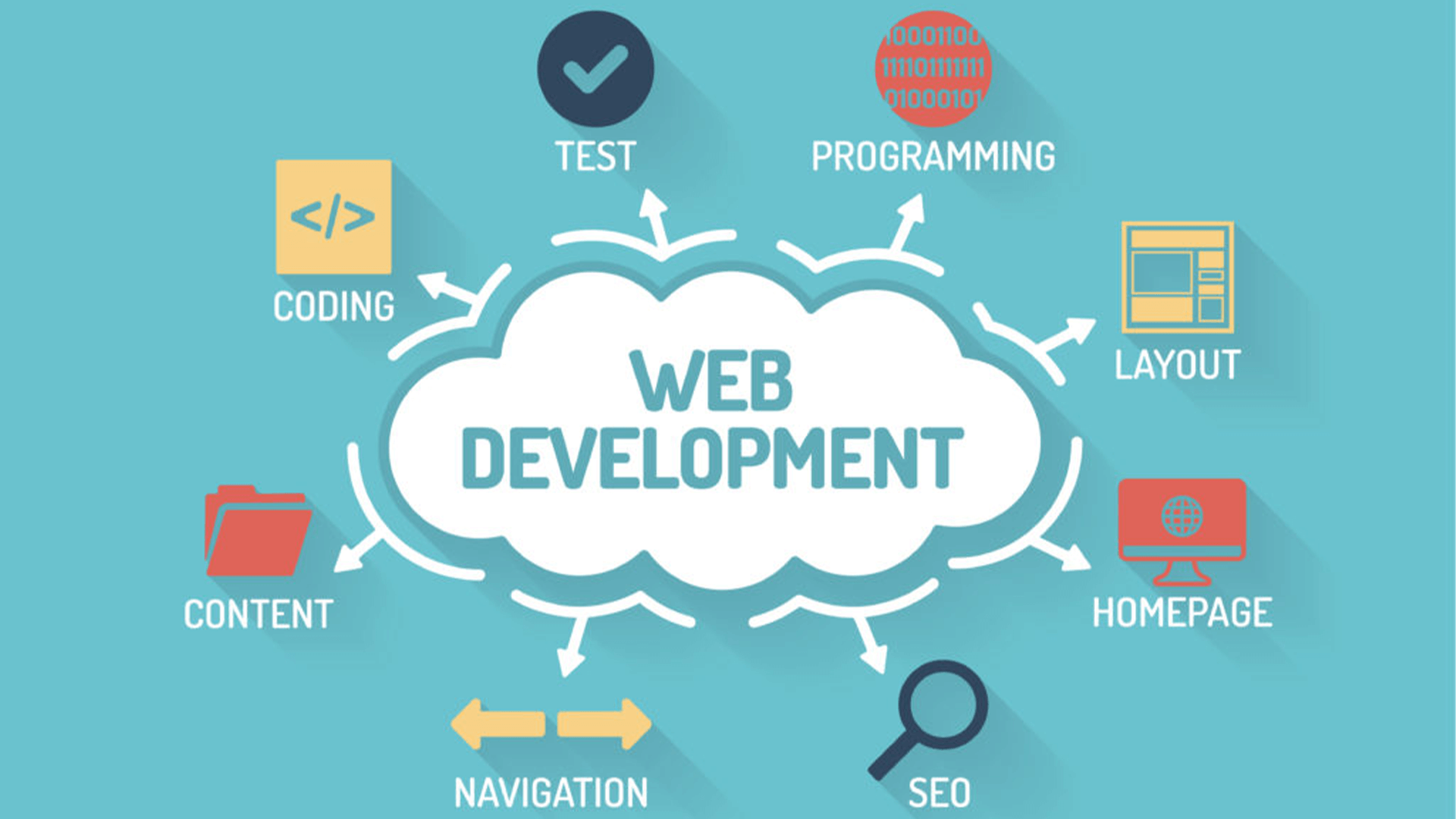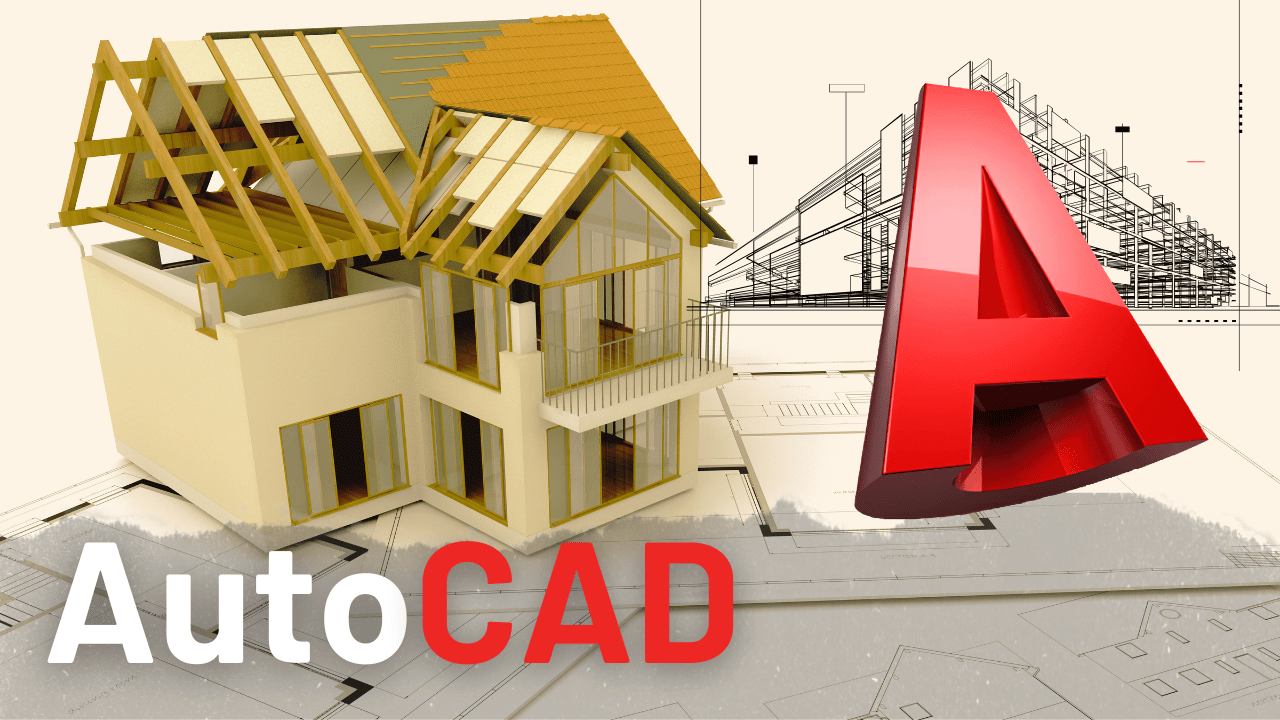
AutoCAD Architecture Complete Training
Course Description
After completing the AutoCAD Architecture 2017 (Basic to Advance) Online Video Training Course in Urdu and Hindi, you will be able to create professional architectural drawings, 2D plans, sections, elevations, and 3D modelswith confidence.
This course teaches you how to use essential tools such as Draw, Modify, Layers, Annotations, and Blocks, as well as advanced tools like 3D Modelling, Materials, Lighting, and Rendering.
You’ll also learn to manage projects, multiple drawings, and inter-drawing relationships using Autodesk 360 and Express Tools. Whether you are a student, draftsman, or professional architect, this course will help you master architectural drafting from theory to practice.
🧠 Introduction
AutoCAD Architecture combines two key concepts — Auto meaning automatic and CAD meaning Computer-Aided Design or Drafting. It is a powerful 2D and 3D computer-aided drafting application widely used in architecture, construction, and engineering.
AutoCAD Architecture allows professionals to design, visualize, and document their projects accurately and efficiently. With tools for floor plans, elevations, sections, and 3D modeling, it is the foundation software for architectural design and technical drawing.
📘 What You’ll Learn
By completing this course, you will learn to:
• Understand and navigate the AutoCAD Architecture interface
• Create 2D architectural drawings such as plans, sections, and elevations
• Use draw, modify, and annotation tools for precise drafting
• Organize and manage drawings using layers and properties
• Insert and create blocks, shapes, and groups efficiently
• Work with dimensions, text, and styles professionally
• Learn the basics of 3D modeling and solid editing
• Add materials, lighting, and rendering to 3D projects
• Manage multiple drawings and collaborate using Autodesk 360
• Export, print, and present professional architectural projects
• Practice real-world architecture projects from start to finish
💻 Prerequisites
Before starting this course, learners should have:
• 🏗️ Basic concepts of architectural drafting (2D plans, sections, elevations, and foundations)
• 💻 Microsoft Office basics
• 🌐 Internet usage and basic computer operations
🧩 System Compatibility
This training is compatible with:
• 🪟 Windows Operating System
• 🍎 macOS (latest versions)
• 🤖 Android smartphones and tablets
• 📱 Apple iPhone and iPad (iOS devices)
Learners can access the course using desktops, laptops, tablets, or mobile devices with a stable internet connection.
🎓 Certification
Students who complete the course through Virtual Academy LMS (www.virtualacademy.pk) will be eligible for a Registered Diploma.
To earn the certification, learners must:
• Complete all chapters in the LMS
• Attempt and pass the quizzes associated with each chapter
• Submit any required assignments or projects
After successful completion, students will be able to download their Diploma/Certificate directly from the LMS.
Course Details
- 1. What is AutoCAD Architecture & Drafting Types
- 2. Download and Installation of AutoCAD
-
3. Workspace Customization and User Interface (Locked) 14:56 Min
-
AutoCAD Architecture Complete Course (Locked)
No Notes available for this chapter
-
1. Set Unit, Scale, Limits, Zoom & Line Command (Locked) 19:20 Min
-
2. Polyline and Construction Line (Locked) 20:03 Min
-
3. Spline and Ray Commands (Locked) 9:47 Min
-
4. File Handling: Open, Save, Save As, Project Navigator (Locked) 12:06 Min
-
Chapter 2 Initial Commands and File Management (Locked)
No Notes available for this chapter
-
1. Export, Print, Drawing Utilities, Publish (Locked) 17:55 Min
-
2. Arc Command and Its Types (Locked) 8:39 Min
-
3. Circle Command and Its Types (Locked) 10:42 Min
-
4. Angular Line & Rectangle (Locked) 13:14 Min
-
Chapter 3 Printing and Shape Drawing (Locked)
No Notes available for this chapter
-
1. Polygon, Donut & Helix Shapes (Locked) 13:54 Min
-
2. Boundary & Region Commands (Locked) 11:02 Min
-
Chapter 4 Advanced 2D Shapes & Regions (Locked)
No Notes available for this chapter
-
1. Linear Dimensions, Dimension Style Settings (Locked) 14:20 Min
-
2. Radius, Diameter, Arc Length, Angular Dimensions (Locked) 8:59 Min
-
3. Dimension Spacing, Ordinate, Jogged (Locked) 8:40 Min
-
Chapter 5 Dimensions and Annotation (Locked)
No Notes available for this chapter
-
1. Reset All AutoCAD Settings (Locked) 10:23 Min
-
2. Point, Multipoint, Divide, Measure Commands (Locked) 8:46 Min
-
Chapter 6 Reset & Point Commands (Locked)
No Notes available for this chapter
-
1. Create, Edit, Insert Block (Locked) 13:07 Min
-
2. Ellipse & Revision Cloud Commands (Locked) 15:25 Min
-
Chapter 7 Block and Ellipse Tools (Locked)
No Notes available for this chapter
-
1. Hatch & Gradient Commands (Locked) 9:01 Min
-
2. Change Object Style, Color, Outline , Muliline & Settings (Locked) 16:23 Min
-
Chapter 8 Hatch, Multiline and Style Management (Locked)
No Notes available for this chapter
-
1. Match Properties, Move, Rotate (Locked) 13:44 Min
-
2. Fillet and Chamfer Commands (Locked) 18:09 Min
-
3. Erase, Copy, Trim, Extend (Locked) 11:02 Min
-
Chapter 9 Object Modification Part 1 (Locked)
No Notes available for this chapter
-
1. Explode, Offset, Mirror (Locked) 11:37 Min
-
2. Bring and Send Commands (Locked) 12:51 Min
-
3. Scale, Stretch, Lengthen (Locked) 12:59 Min
-
Chapter 10 Object Modification Part 2 (Locked)
No Notes available for this chapter
-
1. Rectangular, Polar, Path Arrays (Locked) 13:21 Min
-
2. Cut, Copy, Paste (Locked) 5:02 Min
-
3. Break, Break at Point, Join (Locked) 5:08 Min
-
4. Align, Center, Divide, Reposition (Locked) 7:47 Min
-
Chapter 11 Arrays, Break, Align and Join (Locked)
No Notes available for this chapter
-
1. Obscure, Crop, Merge, Subtract (Locked) 8:48 Min
-
2. Polyline, Spline, Hatch Edit, Blend Curves (Locked) 13:17 Min
-
3. View Tab Overview (Locked) 9:55 Min
-
4. Layer Tab Overview (Locked) 14:33 Min
-
Chapter 12 Editing & Layers (Locked)
No Notes available for this chapter
-
1. Multiline and Single Line Text (Locked) 12:11 Min
-
2. AEC Dimensions, Leaders, Masks (Locked) 9:53 Min
-
3. Transparency, Measure Tools (Locked) 8:21 Min
-
Chapter 13 Text and Advanced Dimensions (Locked)
No Notes available for this chapter
-
1. Insert Table, Group, Ungroup (Locked) 8:33 Min
-
2. Object Snap, Polar Tracking, Angle Settings (Locked) 12:26 Min
-
3. Reference Panel in Insert Tab (Locked) 6:03 Min
-
4. Block Attributes & Content (Locked) 9:16 Min
-
Chapter 14 Insertion and Parametric Tools (Locked)
No Notes available for this chapter
-
1. Parametric Tab – Geometric & Dimensional Panels (Locked) 9:24 Min
-
2. Working on Dimensional and Manage Pannel – Parametric Tab (Locked) 7:30 Min
-
3. Create Box, Cylinder, Sphere, Pyramid (Locked) 9:38 Min
-
4. Extrude & Loft Command (Locked) 19:12 Min
-
5. Sweep & Revolve Command (Locked) 12:51 Min
-
Chapter 15 3D Modeling Basics (Locked)
No Notes available for this chapter
-
1. Add 3D Modelling Workspace (Locked) 8:17 Min
-
2. 3D Modeling – Polysolid, Surface, Press Pull, Smooth (Locked) 19:36 Min
-
3. Union, Subtract, Intersect (Locked) 10:12 Min
-
4. Interfere, Slice, Thicken (Locked) 7:06 Min
-
Chapter 16 3D Environment & Editing Tools (Locked)
No Notes available for this chapter
-
1. Extract, Imprint, Color & Copy Edges (Locked) 10:45 Min
-
2. Working on 3D Faces (Locked) 12:39 Min
-
3. Separate, Clean, Shell, Check (Locked) 13:57 Min
-
4. Section, Sub Object, Convert (Locked) 10:24 Min
-
Chapter 17 Advanced 3D Tools (Locked)
No Notes available for this chapter
-
1. Add Materials & Texture in 3D Objects (Locked) 14:29 Min
-
2. Add Lights, Render, Sun & Location (Locked) 14:55 Min
-
3. Add Camera, Animation, Final Render (Locked) 13:37 Min
-
4. View Tab Full Panel Overview (Locked) 7:12 Min
-
Chapter 18 Material, Lighting & Rendering (Locked)
No Notes available for this chapter
-
1. Draw Simple 2D Floor Plan (Locked) 17:22 Min
-
2. Add Door, Windows, Text in 2D (Locked) 12:57 Min
-
3. Full House Plan in 2D/3D (Locked) 19:17 Min
-
4. Complete House Drafting in 2D (Locked) 11:42 Min
-
Chapter 19 Complete 2D House Project (Locked)
No Notes available for this chapter
-
1. Add Doors and Windows in 2D (Locked) 16:35 Min
-
2. Add Furniture, Text, Dimensions (Locked) 14:07 Min
-
3. Create Front Elevation with Doors & Windows (Locked) 22:01 Min
-
4. Multistory Front Elevation in AutoCAD (Locked) 39:01 Min
-
5. Advance Front Elevation Techniques (Locked) 28:29 Min
-
Chapter 20 2D to 3D Architecture Design (Locked)
No Notes available for this chapter
-
1. 3D Walls and Windows – Extend & Subtract (Locked) 15:39 Min
-
2. 3D Roofs and Railings (Locked) 23:57 Min
-
3. 3D Stair Designing (Locked) 13:08 Min
-
4. Create Round Stairs in 3D (Locked) 17:34 Min
-
5. Multiple Stair Styles in 3D (Locked) 29:13 Min
-
Chapter 21 Advanced 3D Architecture Modeling (Locked)
No Notes available for this chapter
-
1. Create 3D Windows (Locked) 18:39 Min
-
2. Create 3D Doors (Locked) 19:18 Min
-
3. Round Windows – Add Glass and Wood (Locked) 18:20 Min
-
4. Build Complete Multistory Building (Locked) 17:13 Min
-
Chapter 22 Doors, Windows & Complete Structures (Locked)
No Notes available for this chapter
-
1. Doors, Stairs, Car Porch – Add 3D Material (Locked) 16:44 Min
-
2. Final Roof Styles & Project Completion (Locked) 11:03 Min
-
Chapter 23 Final Project Completion (Locked)
No Notes available for this chapter